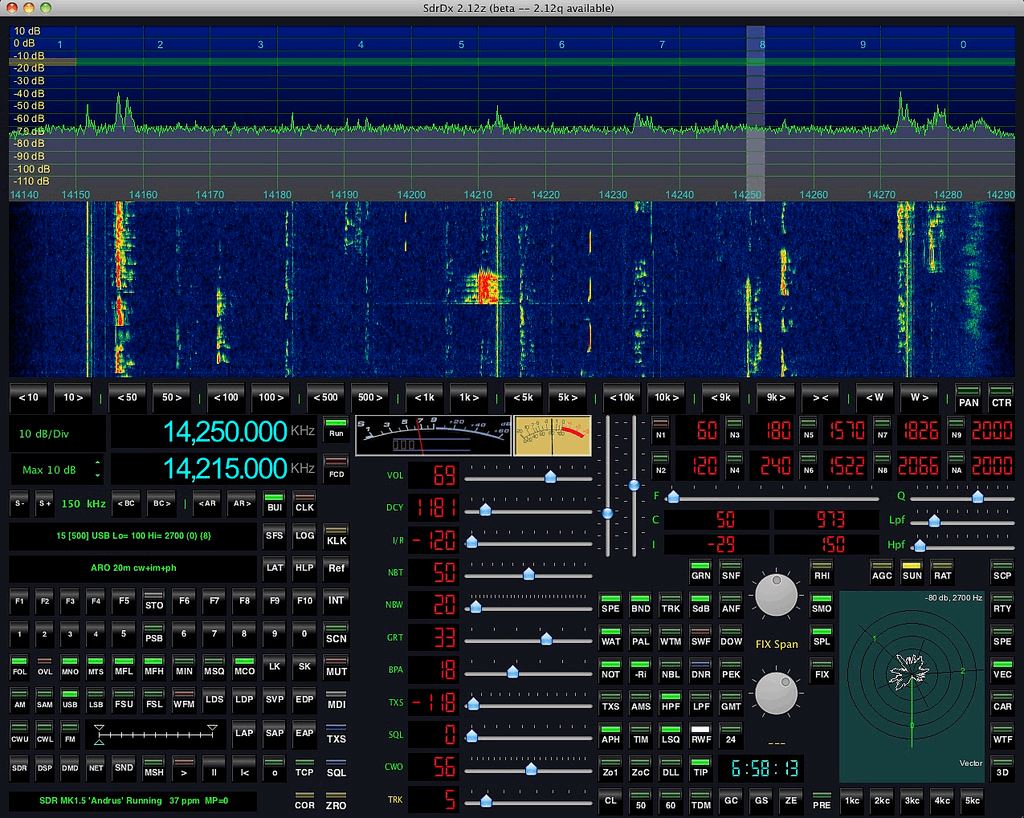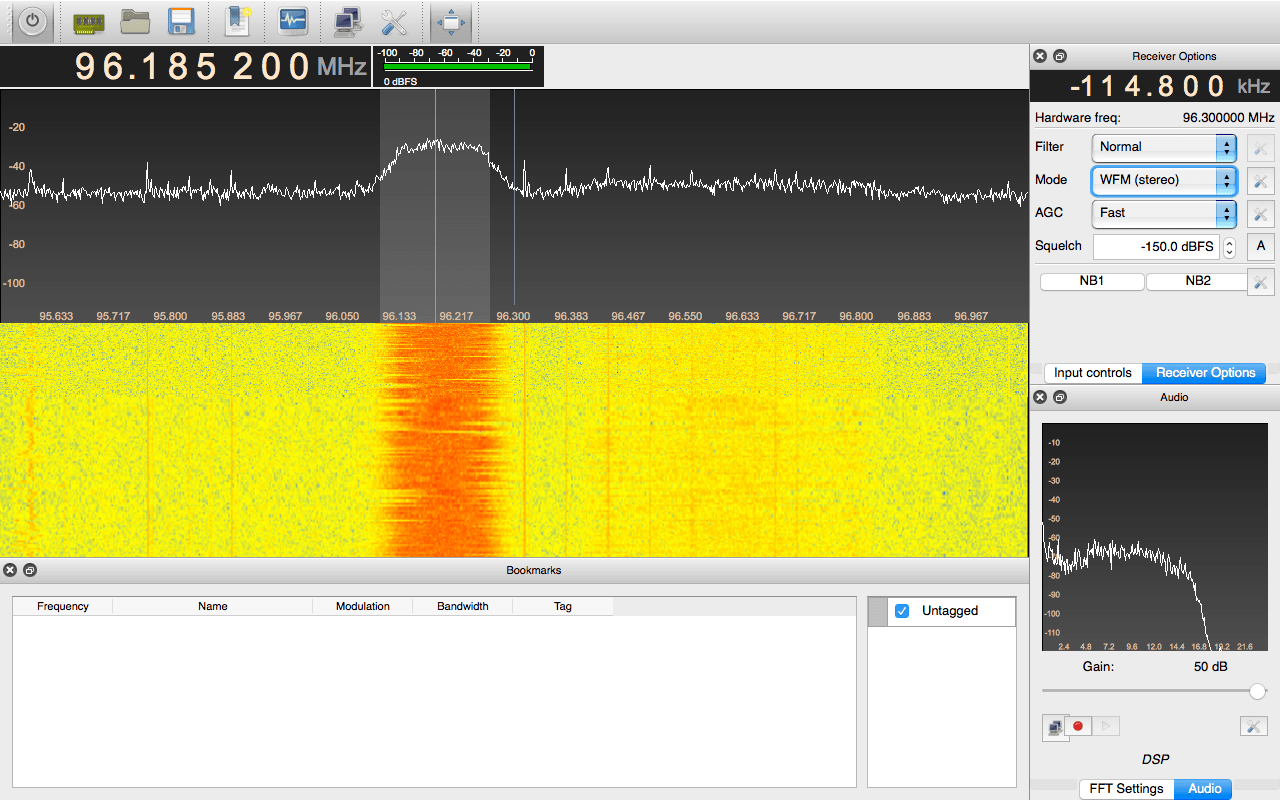In a world increasingly dominated by digital screens and wireless connectivity, the magic of radio waves often goes unnoticed, working silently behind the scenes. However, for a growing community of enthusiasts, a revolutionary technology called Software-Defined Radio (SDR) has transformed the way we interact with the electromagnetic spectrum. Instead of relying on dedicated, hardware-specific radios, SDR uses software to process radio signals, turning a simple USB dongle into a powerful, versatile receiver (and sometimes transmitter).
While Windows has traditionally been the go-to platform for many tech-heavy applications, Mac users often wonder if they can partake in the SDR revolution without compromising their preferred operating system. The answer is a resounding yes! Modern macOS, especially with the advent of Apple Silicon, provides a robust and capable environment for SDR. This article will dive deep into the world of SDR software for Mac, exploring the best tools, essential hardware, and how to get started on your journey to explore the invisible world of radio.
The Allure of Software-Defined Radio
Before we delve into the Mac specifics, let’s briefly understand why SDR is so captivating. Traditional radios are built with dedicated circuits for specific tasks – an FM radio only tunes FM, an amateur radio only operates on certain bands, and so on. SDR, on the other hand, captures a wide swath of raw radio spectrum data and sends it to your computer. All the complex tasks of tuning, filtering, demodulating, and decoding are then performed by software.
This fundamental shift offers unparalleled flexibility:
- Versatility: One piece of hardware can become virtually any type of radio – an FM broadcast receiver, an air traffic control scanner, a weather satellite ground station, or even an amateur radio transceiver – simply by changing the software.
- Cost-Effectiveness: Entry into SDR can be incredibly affordable, thanks to ubiquitous RTL-SDR dongles (originally DVB-T TV tuners) that can be repurposed for as little as $20-$30.
- Educational Value: SDR provides a hands-on learning experience in radio frequency (RF) engineering, digital signal processing (DSP), and computer science.
- Visualization: Most SDR software provides a "waterfall" display, which graphically represents the radio spectrum over time, making it easy to spot signals and understand their characteristics.
The core components of an SDR setup are straightforward:
- SDR Hardware: A device that converts analog RF signals into digital data (e.g., RTL-SDR, HackRF, Airspy).
- Antenna: To capture the radio waves.
- Computer: To run the SDR software and process the data.
Why Mac for SDR? Dispelling Myths and Embracing Strengths
There’s a common misconception that macOS isn’t suitable for "serious" technical or engineering applications. While it’s true that some niche commercial software might be Windows-only, the open-source community, which is a cornerstone of SDR, has ensured excellent cross-platform compatibility.
Mac users benefit from several advantages:
- Unix Underpinnings: macOS is built on a Unix-like foundation, making it highly compatible with many open-source tools and command-line utilities that originated in the Linux world. Package managers like Homebrew simplify software installation significantly.
- Powerful Hardware: Modern Macs, especially those powered by Apple Silicon (M1, M2, M3 chips), offer exceptional processing power and energy efficiency, which are crucial for the demanding DSP tasks involved in SDR.
- User Experience: Apple’s attention to detail in user interface and system stability can make the SDR experience smoother and more enjoyable.
The primary challenge often lies in driver installation for specific SDR hardware, but this has become much easier with well-maintained libraries like libusb.
Essential SDR Hardware for Mac Users
Before diving into software, you’ll need the right hardware. Here are the most popular SDR devices compatible with macOS:
-
RTL-SDR Dongles:
- What it is: The entry-level champion. These are cheap USB DVB-T TV tuners repurposed for SDR. They use the Realtek RTL2832U chip.
- Pros: Incredibly affordable, wide community support, great for beginners.
- Cons: Limited frequency range (typically 25 MHz – 1.7 GHz, with gaps), lower dynamic range and sensitivity compared to more expensive units, receiver-only.
- Mac Compatibility: Excellent, drivers are well-supported.
-
Airspy:
- What it is: A higher-performance receiver designed specifically for SDR.
- Pros: Better sensitivity, wider bandwidth, higher sampling rates than RTL-SDR, superior performance in challenging RF environments.
- Cons: More expensive than RTL-SDR. Receiver-only.
- Mac Compatibility: Very good.
-
HackRF One:
- What it is: A highly versatile, open-source SDR that can both transmit and receive.
- Pros: Wide frequency range (1 MHz – 6 GHz), full duplex (transmit and receive simultaneously), transmit capabilities open up many advanced applications.
- Cons: Significantly more expensive, lower dynamic range than dedicated receivers like Airspy.
- Mac Compatibility: Excellent, widely used with macOS.
-
LimeSDR / PlutoSDR:
- What it is: More advanced, full-duplex SDR platforms often used for research, development, and advanced amateur radio.
- Pros: Highly configurable, very wide frequency range, multiple input/output channels.
- Cons: Most expensive, steeper learning curve, often overkill for casual listening.
- Mac Compatibility: Good, especially with GNU Radio.
For all these devices, the core driver layer on macOS often relies on libusb, a cross-platform library that allows user-space applications to access USB devices. Installation via Homebrew (detailed below) usually handles this smoothly.
Top SDR Software for macOS
The heart of your SDR experience lies in the software. Here are the leading options for Mac users, ranging from beginner-friendly graphical interfaces to powerful command-line tools.
1. GQRX
- Overview: GQRX is arguably the most popular and stable graphical SDR receiver for macOS (and Linux). It’s built on GNU Radio and Qt, providing a user-friendly interface for exploring the radio spectrum.
- Key Features:
- Intuitive waterfall and spectrum displays.
- Support for a wide range of SDR hardware (RTL-SDR, HackRF, Airspy, etc.).
- Multiple demodulation modes (AM, FM, SSB, CW, WFM).
- Recording and playback capabilities.
- Frequency management and memory.
- Installation (Recommended via Homebrew):
/bin/bash -c "$(curl -fsSL https://raw.githubusercontent.com/Homebrew/install/HEAD/install.sh)" brew install gqrx(Ensure you also install
librtlsdrand other necessary drivers if not automatically pulled bygqrx‘s dependencies:brew install librtlsdr soapysdr) - Strengths: Highly stable, mature, excellent for beginners, active development, robust hardware support.
- Weaknesses: UI might feel a bit dated to some, receiver-only.
2. CubicSDR
- Overview: CubicSDR offers a modern, clean, and highly customizable user interface. It’s also cross-platform and aims to provide an intuitive experience, especially for those who prefer a more contemporary look and feel.
- Key Features:
- Visually appealing and responsive UI.
- Multi-SDR device support, allowing you to switch easily.
- Various demodulation modes.
- Extensive options for waterfall and spectrum display customization.
- Supports multiple audio outputs.
- Installation (Recommended via Homebrew):
brew install cubicsdr - Strengths: Modern aesthetics, highly intuitive, good multi-device management, actively developed.
- Weaknesses: Can sometimes be less stable or more resource-intensive than GQRX, depending on the system and SDR.
3. SDR++ (SDRplusplus)
- Overview: SDR++ is a relatively newer contender that has rapidly gained popularity. It’s open-source, cross-platform, and designed to be a high-performance, modern SDR application with a modular plugin architecture. It often draws comparisons to the Windows-only SDR# (SDRSharp) for its feature set and design philosophy.
- Key Features:
- Modern, responsive UI with dark mode support.
- Excellent performance and low latency.
- Plugin system for extending functionality (e.g., DAB, ACARS, weather satellite decoders).
- Supports a wide array of SDR hardware.
- Built-in recording and playback.
- Installation: Usually involves downloading pre-compiled binaries from their GitHub releases page or compiling from source.
- Strengths: Very modern, feature-rich, growing plugin ecosystem, excellent performance.
- Weaknesses: Still maturing, some plugins might be platform-specific, less established than GQRX.
4. GNU Radio Companion (GRC)
- Overview: GNU Radio is not a single application but a powerful, open-source toolkit for building software-defined radios and signal processing systems. GNU Radio Companion (GRC) is a graphical tool that allows you to design and simulate complex signal flow graphs without writing a single line of code.
- Key Features:
- Visual programming environment for DSP.
- Extremely flexible for custom applications (e.g., building your own demodulators, transmitters, or signal analyzers).
- Thousands of available processing blocks.
- Supports virtually all SDR hardware via
gr-osmosdrandSoapySDR.
- Installation (Recommended via Homebrew):
brew install gnuradio - Strengths: Unparalleled power and flexibility, ideal for advanced users, researchers, and those who want to understand DSP deeply.
- Weaknesses: Very steep learning curve, not for casual listening, requires a strong understanding of signal processing concepts.
5. Command-Line Tools (rtl_sdr, rtl_fm, rtl_tcp, rtl_433, etc.)
- Overview: For those comfortable with the terminal, a suite of command-line tools provides lightweight yet powerful ways to interact with SDR hardware. These are often used for specific tasks, automation, or piping data to other applications.
- Key Tools:
rtl_sdr: Records raw I/Q (In-phase and Quadrature) data from an RTL-SDR dongle.rtl_fm: Tunes and demodulates FM signals.rtl_tcp: Streams raw I/Q data over a network, allowing you to use your RTL-SDR remotely.rtl_power: Scans a frequency range and creates a spectrum plot over time.rtl_433: Decodes signals from various 433 MHz devices (weather sensors, tire pressure monitors, doorbells, etc.).Inspectrum: A standalone tool for visualizing and analyzing raw IQ data files.
- Installation: Many of these are part of the
rtl-sdrpackage or standalone Homebrew formulae.brew install rtl-sdr brew install rtl_433 brew install inspectrum - Strengths: Lightweight, efficient, scriptable, excellent for specialized tasks and automation.
- Weaknesses: No graphical interface (unless combined with other tools), requires command-line proficiency.
6. Specialized/Commercial Options
While the open-source tools cover most needs, a few niche or commercial options exist:
- Black Cat Systems: Offers commercial SDR software for macOS, including RadioLog (a general-purpose SDR receiver) and various decoders (MultiMode, SSTV, etc.). These are paid applications but provide a polished, Mac-native experience.
- Hardware-Specific Apps: Some SDR hardware manufacturers might provide their own macOS software, though it’s less common than on Windows. Always check the manufacturer’s website.
Getting Started: A Step-by-Step Guide for Mac Users
- Acquire Hardware: Start with an RTL-SDR dongle for an affordable entry point. Ensure it’s a "V3" or similar, as these often have better performance and features. Don’t forget a suitable antenna!
- Install Homebrew: If you don’t have it, Homebrew is the de facto package manager for macOS and simplifies installing open-source software. Open Terminal (
Applications/Utilities/Terminal) and paste:/bin/bash -c "$(curl -fsSL https://raw.githubusercontent.com/Homebrew/install/HEAD/install.sh)"Follow the on-screen instructions.
- Install Essential Drivers:
brew install libusb brew install librtlsdr - Install Your Chosen SDR Software:
- GQRX:
brew install gqrx - CubicSDR:
brew install cubicsdr - SDR++: Download the latest release from their GitHub page and drag it to your Applications folder, or follow compilation instructions.
- GQRX:
- Connect Your SDR: Plug your RTL-SDR dongle into a USB port (a powered USB hub is recommended for stability, especially with older Macs or power-hungry SDRs). Connect your antenna.
- Launch and Configure:
- Open your chosen SDR application (e.g., GQRX from your Applications folder).
- In the device configuration window, select your SDR (e.g., "RTL-SDR USB").
- Set the Sample Rate (start with something like 2.048 MSPS or 2.4 MSPS for RTL-SDR).
- Adjust the gain settings (often "Hardware AGC" or manual gain sliders) for optimal signal reception without overloading.
- Click "Start" or "Play" to begin streaming.
- Explore! Tune to common frequencies:
- FM Broadcast Radio: 88-108 MHz (WFM mode)
- Air Traffic Control: 118-137 MHz (AM mode)
- NOAA Weather Radio: 162.400-162.550 MHz (NFM mode)
- Amateur Radio bands: Look up local repeaters or common frequencies for SSB or NFM.
Troubleshooting Tip: If your SDR isn’t recognized, ensure libusb and librtlsdr are correctly installed. Sometimes, you might need to unload conflicting kernel extensions (like DVB-T drivers) or ensure the SDR device isn’t being claimed by another process. Restarting your Mac can often resolve temporary issues.
Advanced Applications and What’s Next
Once you’re comfortable with basic listening, the world of SDR expands dramatically:
- Weather Satellites: Decode images from NOAA POES and Meteor-M2 satellites.
- AIS (Automatic Identification System): Track marine vessel traffic.
- APRS (Automatic Packet Reporting System): Monitor amateur radio data packets.
- Digital Modes: Decode various digital radio communications (FT8, DMR, P25, TETRA).
- Radio Astronomy: Listen to signals from space.
- IoT Sniffing: Investigate smart home devices operating on ISM bands.
For those interested in going beyond listening, devices like HackRF One and LimeSDR open up the world of transmission, allowing you to experiment with your own signals (always adhering to local regulations and licensing).
Conclusion
The Mac is not just a viable platform for Software-Defined Radio; it’s an excellent one. With powerful hardware, a robust Unix-like operating system, and a thriving open-source community, Mac users have access to a rich ecosystem of SDR software and tools. Whether you’re a curious beginner looking to tune into local broadcasts or an experienced radio enthusiast eager to delve into complex signal analysis, your Mac can be your gateway to the invisible world of radio waves. So, grab a dongle, install some software, and start exploring the airwaves – a fascinating journey awaits!