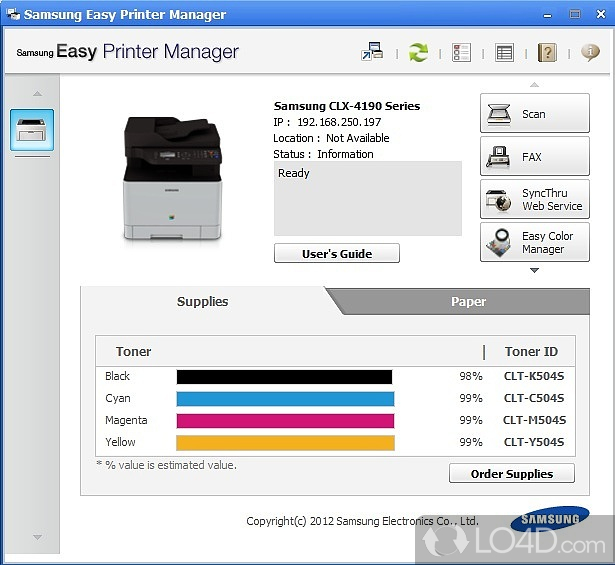In an era dominated by digital communication, the humble printer might seem like a relic to some, yet for businesses, educators, and countless home users, it remains an indispensable tool. What often goes unnoticed, however, is the intricate web of software that powers these devices, transforming raw data into tangible documents. For years, Samsung was a significant player in the printer market, renowned for its innovative hardware. But beneath the sleek exteriors lay a robust and user-friendly software ecosystem that defined the user experience.
While Samsung’s printer division was acquired by HP in 2017, the legacy of its software continues to serve a vast installed base of Samsung-branded printers. This article delves deep into the world of Samsung printer software, exploring its core components, functionalities, user experience, and the enduring impact it has had on printing technology.
The Foundation: Drivers and Core Functionality
At the heart of every printer’s operation lies the device driver. For Samsung printers, these drivers are the essential interpreters, translating commands from your computer’s operating system (Windows, macOS, Linux) into instructions that the printer hardware can understand and execute. Without the correct driver, your printer is little more than a paperweight.
Samsung offered various types of drivers:
- Basic Drivers: These provide fundamental printing capabilities, allowing users to print documents with standard settings. They are typically lightweight and quick to install.
- Full Feature Software and Drivers: This comprehensive package includes the basic driver along with a suite of additional utilities and applications designed to unlock the printer’s full potential. This is where the true Samsung software experience began.
- Universal Print Driver (UPD): For business environments with multiple Samsung printer models, the UPD offered a streamlined solution. A single driver could manage various Samsung devices, simplifying deployment and IT management.
Installation was typically a straightforward process, whether from an included CD/DVD, a download from Samsung’s (and later HP’s) support website, or through automatic detection by the operating system. Samsung’s installers were generally intuitive, guiding users step-by-step through network configuration, driver selection, and software installation. The importance of keeping these drivers updated cannot be overstated, as updates often include performance improvements, bug fixes, and enhanced compatibility with newer operating systems and applications.
Elevating the Experience: Samsung’s Utility Software
Beyond the foundational drivers, Samsung developed a suite of applications aimed at making printing, scanning, and managing printers as seamless as possible. These utilities transformed the printer from a mere output device into a versatile office tool.
1. Samsung Easy Printer Manager (EPM)
Often considered the central hub for desktop printer management, the Easy Printer Manager provided users with a unified interface to control and monitor their Samsung printer. Its key features included:
- Printer Status Monitoring: Users could instantly check toner/ink levels, paper trays, and overall printer status, receiving alerts for low supplies or errors.
- Settings Configuration: From print quality and paper type to duplex printing and network settings, EPM offered granular control over every aspect of the printer’s operation.
- Troubleshooting Tools: It often included diagnostic tools and direct links to support resources, helping users resolve common issues quickly.
- Order Supplies: Convenient links to reorder toner or ink cartridges.
- Scan to PC: A direct interface for initiating scans and sending them to the connected computer.
EPM was designed with user-friendliness in mind, featuring clear graphical representations and logical menus, making advanced printer management accessible even to less tech-savvy users.
2. Samsung Easy Document Creator (EDC)
For multi-function printers (MFPs) that combined printing, scanning, and copying, the Easy Document Creator was a powerful companion. EDC transformed the scanning experience, offering features such as:
- Advanced Scanning Options: Users could scan documents to various formats (PDF, JPEG, TIFF, etc.), adjust resolution, color depth, and brightness.
- Optical Character Recognition (OCR): A standout feature, OCR allowed users to convert scanned images of text into editable text documents, significantly boosting productivity for tasks like digitizing paper records.
- Scan to Email/Share: Direct options to send scanned documents via email or upload them to cloud services, streamlining workflow.
- Book Scan/ID Card Copy: Specialized modes designed to simplify scanning bound materials or multiple ID cards onto a single page.
EDC’s intuitive interface made complex scanning tasks simple, empowering users to digitize and manage their documents efficiently.
The Mobile Revolution: Printing On-the-Go
As smartphones and tablets became ubiquitous, Samsung recognized the growing need for mobile printing solutions. Its offerings in this space were pivotal in making printing accessible from virtually any device.
1. Samsung Mobile Print App
Available for both Android and iOS, the Samsung Mobile Print app allowed users to print directly from their mobile devices to a connected Samsung printer. Key functionalities included:
- Direct Printing: Print photos, documents (PDF, Word, Excel, PowerPoint), web pages, and emails directly from the phone’s storage or cloud services.
- Scanning to Mobile: Scan documents directly to your phone or tablet, facilitating mobile document management.
- Faxing from Mobile: For compatible MFPs, users could even send faxes directly from their mobile device.
- Wi-Fi Direct Support: Many Samsung printers supported Wi-Fi Direct, enabling a direct, peer-to-peer connection between the mobile device and the printer without needing a router or a shared network.
The app was lauded for its ease of use and comprehensive feature set, making it a cornerstone of Samsung’s mobile printing strategy.
2. Mopria Alliance and Apple AirPrint
Samsung was also an early adopter and strong supporter of industry standards like Mopria Print Service. Mopria is an open standard that enables simple, wireless printing from Android devices to a wide range of printers, including Samsung’s, without requiring specific drivers or apps. This provided a seamless "print" button experience directly within many Android applications.
For Apple users, Samsung printers often came with native support for Apple AirPrint. This technology allowed effortless printing from iPhones, iPads, and macOS devices without the need for any additional software installation, leveraging the printer’s network connectivity.
Network and Cloud Printing Solutions
For office environments and users needing remote access, Samsung printers offered robust network and cloud printing capabilities.
- Network Connectivity: Most Samsung printers, especially those designed for business, featured Ethernet ports and Wi-Fi connectivity, allowing them to be shared across a network. This enabled multiple users to print from various devices without direct connections.
- Google Cloud Print (Legacy): While now deprecated, Samsung printers were among the devices that supported Google Cloud Print, allowing users to print from anywhere to their internet-connected printer via the cloud. This service was particularly useful for printing from Chromebooks or remote locations. With its retirement, users migrated to manufacturer-specific apps, Mopria, or alternative cloud print services.
Firmware: The Printer’s Operating System
Just like computers and smartphones, printers rely on firmware – a type of software embedded directly into the hardware that controls its basic functions. Samsung regularly released firmware updates for its printers. These updates were crucial for:
- Performance Improvements: Enhancing print speed, quality, or reliability.
- Bug Fixes: Addressing issues that might arise with specific operating systems or usage scenarios.
- Security Patches: Protecting the printer from potential vulnerabilities and ensuring data privacy, especially in network environments.
- New Features: Occasionally, firmware updates would introduce new functionalities or improve existing ones.
Users could typically update firmware via the Easy Printer Manager or by downloading the update from Samsung’s support website and installing it directly via a USB connection.
The Samsung-HP Transition: What It Means for Software
In 2017, HP acquired Samsung’s printer business. This significant transaction had implications for existing Samsung printer owners and the future of printer software development.
For owners of existing Samsung-branded printers, the good news is that support for their devices generally continued. HP took over the responsibility for providing drivers, software updates, and technical support for these models. While new software development under the "Samsung Printer Software" umbrella ceased, the existing ecosystem remains functional and supported, often with downloads hosted on HP’s support portals.
For new printers developed after the acquisition, these devices are now marketed under the HP brand and leverage HP’s software ecosystem (e.g., HP Smart app). However, the technological advancements and patents developed by Samsung’s printer division, including aspects of their software architecture, have undoubtedly influenced HP’s subsequent printer innovations.
Challenges and Future Outlook
Even with its strengths, Samsung printer software faced common challenges:
- Compatibility: Ensuring seamless operation across a myriad of operating systems and their constant updates.
- User Expectations: Meeting the demand for ever-simpler interfaces and more robust mobile integration.
- Security: Protecting networked printers from cyber threats, requiring continuous firmware and software updates.
Looking ahead, the evolution of printer software, including the legacy of Samsung’s contributions, points towards:
- Cloud-Native Printing: Further integration with cloud services, enabling truly location-independent printing.
- Enhanced Security: More sophisticated encryption, secure boot processes, and threat detection.
- AI and IoT Integration: Predictive maintenance, voice-activated printing, and seamless integration into smart office ecosystems.
- Sustainability Features: Software that helps users monitor and reduce paper and toner consumption.
Conclusion
Samsung printer software, though no longer under active development by Samsung itself, played a crucial role in making printing accessible, efficient, and user-friendly. From the foundational drivers to the intuitive Easy Printer Manager and the versatile Easy Document Creator, Samsung crafted a software ecosystem that empowered users to get the most out of their printing hardware. Its early adoption of mobile printing standards and commitment to user experience set a high bar for the industry.
While the brand name has changed hands, the "unseen engine" that Samsung built continues to power countless printers worldwide. It stands as a testament to the fact that cutting-edge hardware is only as good as the intelligent software that brings it to life, transforming complex machinery into indispensable tools for our daily lives.