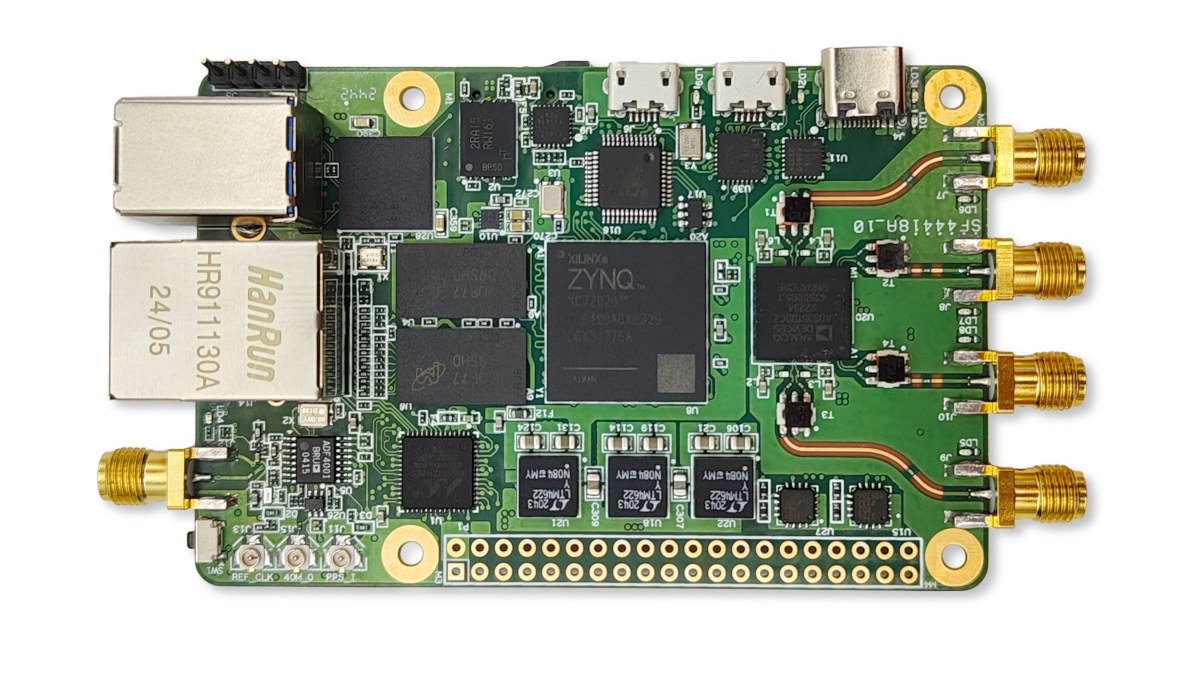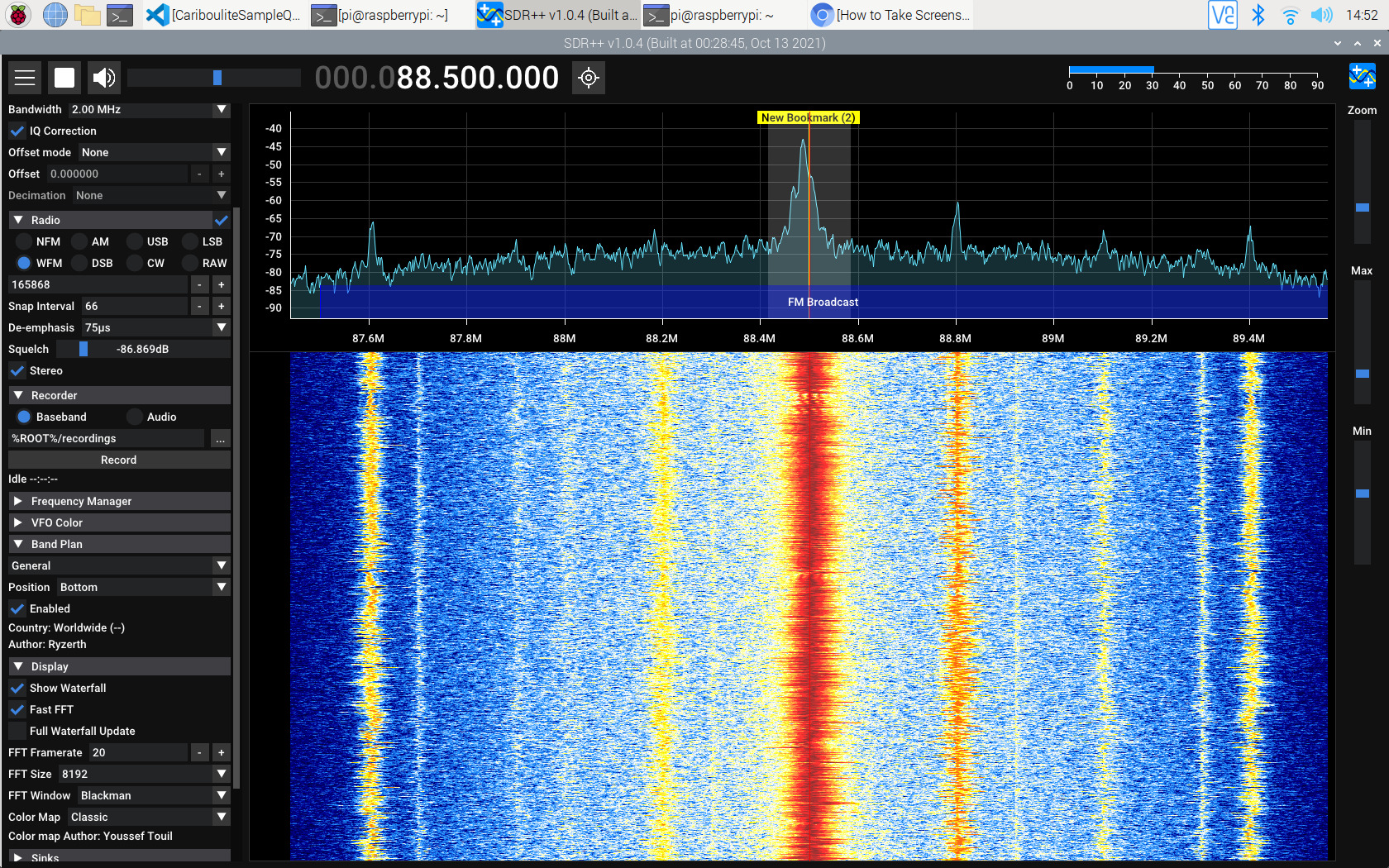The world around us is awash in an invisible ocean of radio waves. From the mundane chirps of garage door openers to the intricate dance of satellite communications, these signals carry a wealth of information. For decades, accessing and understanding this electromagnetic spectrum required specialized, often expensive, hardware. Enter Software Defined Radio (SDR) and the unassuming Raspberry Pi – a combination that has democratized radio exploration, turning a humble single-board computer into a powerful, versatile radio laboratory.
This article delves into the exciting realm of SDR software on the Raspberry Pi, exploring its capabilities, essential hardware, popular software tools, and a myriad of fascinating projects you can embark on.
What is Software Defined Radio (SDR)?
Traditional radios are hardware-defined. Their functions (tuning, demodulation, filtering) are hard-wired into dedicated circuits. If you wanted to receive a different type of signal, you’d typically need a different radio. SDR, in contrast, moves much of this signal processing from specialized hardware to software.
At its core, an SDR device acts as a high-speed Analog-to-Digital Converter (ADC) and Digital-to-Analog Converter (DAC). It samples a wide chunk of the radio spectrum and converts it into digital data, which is then sent to a computer. The computer’s software then takes over, performing all the demodulation, filtering, and decoding tasks that were once the domain of dedicated chips. This fundamental shift makes SDR incredibly flexible, adaptable, and upgradable simply by changing or updating the software.
Why Raspberry Pi for SDR?
The Raspberry Pi, a series of credit-card-sized computers, has become a darling of hobbyists, educators, and embedded systems developers. Its appeal for SDR projects is multifaceted:
- Portability and Small Footprint: A Raspberry Pi, especially models like the Zero 2 W or the compact 3B+/4, can easily fit into a small enclosure, making it perfect for portable SDR setups, remote monitoring, or integration into larger projects.
- Low Power Consumption: Compared to a full desktop PC or even a laptop, the Raspberry Pi sips power. This is crucial for battery-powered field operations or long-term, always-on monitoring stations.
- Cost-Effectiveness: Raspberry Pis are incredibly affordable, making the barrier to entry for SDR significantly lower than dedicated commercial SDR solutions.
- Linux Operating System: Most SDR software is developed for Linux, making the Raspberry Pi OS (formerly Raspbian) an ideal environment. It provides a robust, command-line-friendly, and highly customizable platform.
- GPIO Pins: While not directly used for the SDR dongle itself, the General Purpose Input/Output (GPIO) pins offer expansion opportunities for controlling relays, sensors, displays, or other peripherals in a more complex SDR project.
- Vibrant Community Support: The Raspberry Pi and SDR communities are vast and active, offering abundant tutorials, forums, and pre-built solutions for almost any challenge.
Essential Hardware for Your Raspberry Pi SDR Lab
Before diving into software, you’ll need a few key pieces of hardware:
-
Raspberry Pi:
- Raspberry Pi 4 (2GB/4GB/8GB): The most powerful and recommended for demanding SDR tasks, especially those involving graphical interfaces or wide bandwidths. Its USB 3.0 ports are a significant advantage.
- Raspberry Pi 3B+: Still a very capable option, especially for less intensive tasks or if you have one lying around.
- Raspberry Pi Zero 2 W: Excellent for ultra-portable, low-power applications where CPU demands are minimal, like a dedicated ADS-B tracker. The original Pi Zero W is often too slow for most SDR tasks.
-
SDR Dongle: This is the heart of your SDR setup.
- RTL-SDR (e.g., RTL-SDR Blog V3): The most popular and cost-effective choice. Based on a DVB-T TV tuner chip, it can receive frequencies from approximately 25 MHz to 1.7 GHz (with some gaps) and offers up to 2.4 MHz of bandwidth. It’s receive-only.
- HackRF One: A more advanced, open-source SDR that can transmit and receive from 1 MHz to 6 GHz with up to 20 MHz of bandwidth. Significantly more expensive but incredibly versatile for advanced experimentation.
- LimeSDR Mini: Another powerful full-duplex (transmit/receive) SDR covering 10 MHz to 3.8 GHz with up to 30.72 MHz bandwidth. Also in a higher price bracket.
-
Antenna: Crucial for good reception. The type of antenna depends on the frequencies you want to listen to. A simple whip antenna is often included with RTL-SDR dongles, but a dedicated antenna (e.g., a dipole for specific bands, a discone for wideband, a directional Yagi) will drastically improve performance.
-
MicroSD Card: At least 16GB, Class 10 or higher, for the Raspberry Pi OS.
-
Power Supply: A high-quality 5V USB-C (for Pi 4) or Micro-USB (for Pi 3B+/Zero 2 W) power supply with sufficient amperage (e.g., 3A for Pi 4, 2.5A for Pi 3B+) is essential to avoid stability issues.
-
Case: To protect your Raspberry Pi. Active cooling (fan) is highly recommended for the Pi 4, especially during CPU-intensive SDR operations.
Setting Up Your Raspberry Pi for SDR
-
Install Raspberry Pi OS:
- Download Raspberry Pi Imager from the official website.
- Use it to flash "Raspberry Pi OS Lite (64-bit)" for a headless (no monitor) setup, or "Raspberry Pi OS (64-bit) with Desktop" if you prefer a graphical interface.
- Enable SSH (and Wi-Fi if using Lite) during the imaging process for easy remote access.
-
Initial Configuration & Updates:
- Boot your Pi, connect via SSH (e.g.,
ssh [email protected]or using its IP address). - Update your system:
sudo apt update sudo apt upgrade -y - Configure your locale, timezone, etc., using
sudo raspi-config.
- Boot your Pi, connect via SSH (e.g.,
Essential SDR Software for Raspberry Pi
The beauty of SDR lies in its software flexibility. Here are some of the most popular and powerful tools:
1. RTL-SDR Drivers and Utilities (rtl-sdr)
This is the foundational package for RTL-SDR dongles. It provides the necessary drivers and a suite of command-line tools:
rtl_test: Checks if your dongle is recognized and working.rtl_fm: An FM demodulator that can pipe audio to a file or speaker.rtl_tcp: Streams raw IQ (In-phase/Quadrature) data over the network, allowing a remote SDR application to connect to your Pi’s dongle.rtl_power: A powerful spectrum analyzer that can log signal strength over time across a wide frequency range.
Installation:
sudo apt install rtl-sdr2. Gqrx SDR (Graphical User Interface)
For beginners, gqrx is often the go-to choice. It’s a user-friendly, open-source graphical SDR receiver that provides a real-time waterfall display, spectrum analyzer, and various demodulators (FM, AM, SSB, CW). It makes tuning, listening, and visualizing signals incredibly intuitive.
Installation:
sudo apt install gqrx-sdrNote: On older Raspberry Pi models or with the Lite OS, running Gqrx might require an X server or VNC for remote desktop access.
3. GNU Radio
GNU Radio is a highly flexible, open-source software development toolkit that provides signal processing blocks for building powerful SDR systems. It’s not a ready-to-use application but a framework for creating your own. While it has a steep learning curve, its graphical interface, GNU Radio Companion (GRC), allows you to drag-and-drop blocks to design complex signal flow graphs. It’s the ultimate tool for advanced SDR experimentation.
Installation:
sudo apt install gnuradioNote: GNU Radio can be resource-intensive, so a Raspberry Pi 4 is highly recommended.
4. SDRangel
SDRangel is a more advanced, cross-platform SDR program that supports a wider range of hardware and offers more features than Gqrx, including transmit capabilities (with appropriate hardware like HackRF). It’s excellent for complex scenarios and integrating multiple SDR devices.
Installation (often compiled from source or using specific repositories due to frequent updates):
# Example for Ubuntu/Debian based systems, check official SDRangel wiki for current Pi instructions
sudo apt install sdrangel
# Or, for latest versions, you might need to build from source
# Follow instructions on the SDRangel GitHub page for Raspberry Pi.5. Dedicated Decoders & Applications
Beyond general-purpose SDR receivers, many specialized tools exist for specific tasks:
dump1090(and variants likedump1090-fa): Decodes ADS-B (Automatic Dependent Surveillance-Broadcast) signals from aircraft, allowing you to track flights in real-time.sudo apt install dump1090-fartl_433: Decodes signals from common 433 MHz ISM band devices (weather stations, tire pressure sensors, smart home devices, etc.).sudo apt install rtl-433predict(andwxtoimg): Used for predicting satellite passes (e.g., NOAA weather satellites) and decoding their APT (Automatic Picture Transmission) images.sudo apt install predict wxtoimg- OpenWebRX: Turns your Raspberry Pi into a web-based SDR server, allowing anyone with a web browser to tune into your dongle remotely.
# Follow instructions on the OpenWebRX GitHub page for installation.
Practical Example: Listening to FM Radio with Gqrx
- Connect your RTL-SDR dongle and antenna to your Raspberry Pi.
- Launch Gqrx:
If using the desktop environment, find it in the applications menu. If headless, connect via VNC or SSH with X forwarding (ssh -X [email protected] gqrx). - Configure Input:
- When Gqrx starts, it will ask you to configure the I/O device.
- For RTL-SDR, select "Generic RTL2832U (Librtlsdr)."
- Set the
Device stringtortl=0(if you have only one dongle). - Adjust
Input rate(e.g., 2.048 MSPS) andBandwidthas needed. - Click "OK" or "Start."
- Tune and Demodulate:
- In the main Gqrx window, you’ll see a waterfall display and a spectrum analyzer.
- Enter a local FM radio frequency (e.g., 98.7 MHz) in the "Frequency" box.
- Select "WFM (stereo)" or "WFM (mono)" in the "Demodulator" section.
- Adjust the "Gain" slider in the "Input controls" to get a clear signal without overloading.
- You should now hear the radio station and see its signal on the waterfall.
Exciting Projects and Applications
The Raspberry Pi and SDR combination opens up a world of possibilities:
- Listen to Broadcast Radio: FM, AM, shortwave, and even amateur radio (ham radio) transmissions.
- Aircraft Tracking (ADS-B): Track flights in real-time by decoding their broadcast positions. You can even feed data to services like FlightAware or Flightradar24.
- Weather Satellite Reception (NOAA APT/HRPT): Capture stunning live weather images from NOAA satellites as they pass overhead.
- Marine AIS Tracking: Monitor ship movements and identification data in coastal areas.
- Pagers (POCSAG): Decode legacy pager communications (often used by emergency services, although less common now).
- Wireless Keyboard/Mouse/Garage Door Sniffing: Understand how these common devices communicate (be ethical and legal!).
- ISM Band Monitoring: Decode signals from wireless doorbells, smart meters, tire pressure monitors, and various IoT devices (e.g., with
rtl_433). - Radio Astronomy (Basic): Listen for natural radio emissions from space, such as the 21cm hydrogen line (requires specialized antennas and filters).
- Spectrum Analysis: Use
rtl_powerto map the radio environment around you, identifying busy and quiet frequencies. - Remote SDR Server: Access your SDR dongle from anywhere in the world over the internet using
rtl_tcpor OpenWebRX. - Digital Radio Modes: With additional software, decode complex digital signals like FT8, DMR, P25, and more.
Challenges and Considerations
While powerful, the Raspberry Pi has limitations:
- CPU Usage: Demanding SDR tasks, especially those involving wide bandwidths, complex demodulation, or graphical interfaces, can push the Pi’s CPU to its limits. The Pi 4 handles this best.
- Thermal Throttling: The Raspberry Pi 4 can get hot under load. A good case with active cooling (fan) is highly recommended.
- USB Bandwidth: The Pi 3B+ and older models have USB 2.0, which can be a bottleneck for very wide bandwidths or multiple SDR dongles. The Pi 4’s USB 3.0 ports are a significant improvement.
- RF Noise: The Pi itself can generate some RF noise, especially near its power supply or HDMI port. Proper shielding, grounding, and high-quality USB cables can mitigate this.
- Power Supply Noise: A cheap or inadequate power supply can introduce noise into your SDR reception. Use a high-quality, stable power supply.
Conclusion
The combination of Software Defined Radio and the Raspberry Pi has truly revolutionized access to the electromagnetic spectrum. What was once the domain of specialists with expensive equipment is now within reach of anyone with a modest budget and a curiosity about the invisible world of radio waves. Whether you’re tracking airplanes, decoding weather images, or simply listening to distant radio stations, the Raspberry Pi offers an affordable, flexible, and powerful platform to explore the fascinating universe of SDR. So, grab your Pi, plug in an SDR dongle, and start your journey into the airwaves – the possibilities are truly limitless.