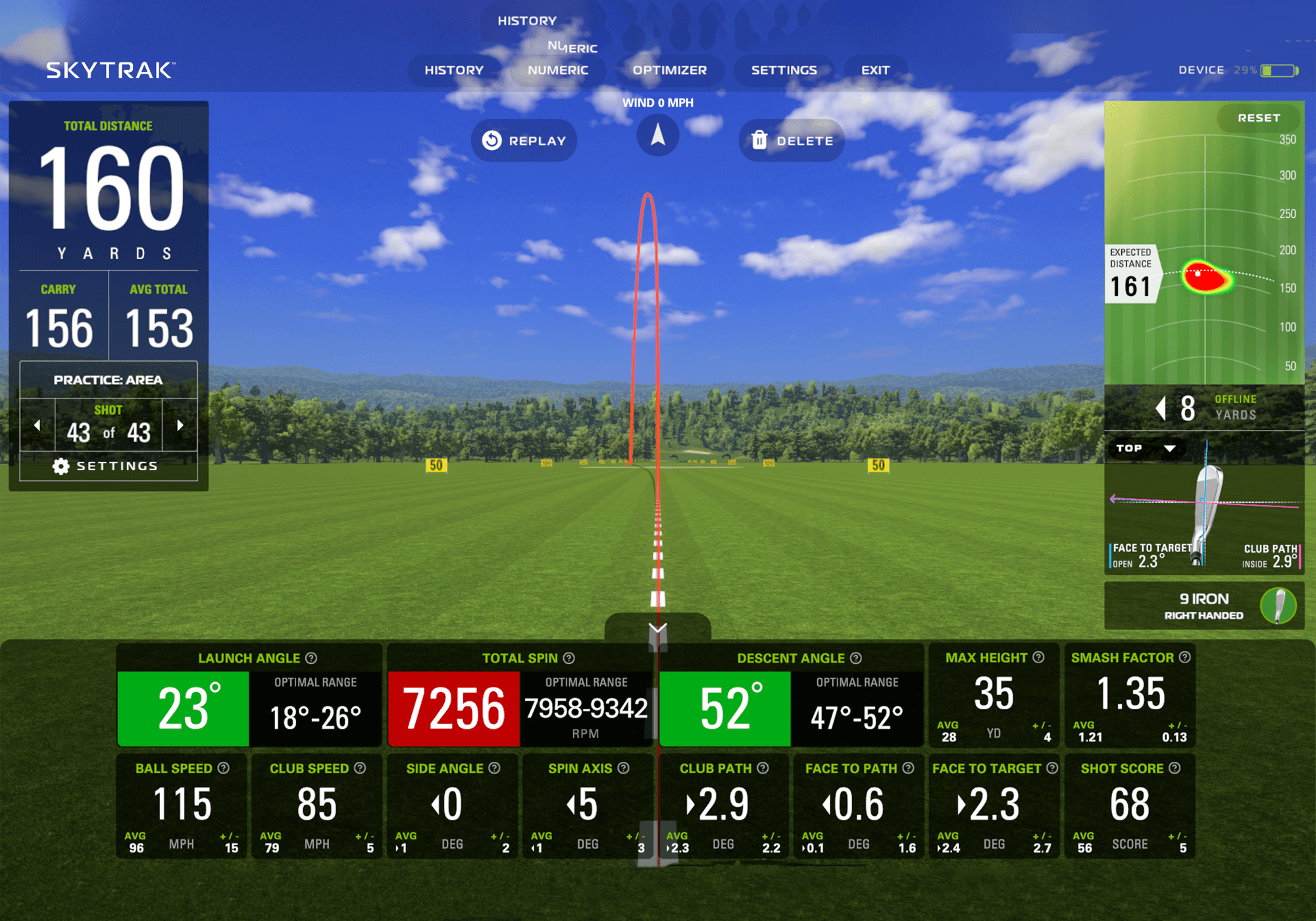In the burgeoning world of indoor golf simulation, hardware often takes center stage. The sleek design of a launch monitor, the crisp visuals of a projector, and the tactile feel of a high-quality hitting mat are undeniably important. However, the true magic, the intelligence that transforms raw data into an immersive and genuinely beneficial golfing experience, lies within the software. For SkyTrak users, this digital brain is the heart of their indoor setup, offering a sophisticated ecosystem that caters to every facet of a golfer’s journey – from meticulous data analysis and targeted practice to exhilarating simulated rounds on world-renowned courses.
SkyTrak, renowned for its photometric accuracy and relative affordability in the launch monitor market, generates a wealth of ball flight data. But without robust, intuitive, and feature-rich software, this data would remain just that: numbers. The SkyTrak software suite is designed to be the comprehensive command center, translating light-based measurements into actionable insights, engaging practice scenarios, and captivating virtual golf experiences.
The Foundation: Data, Diagnostics, and Detail
At its core, SkyTrak’s proprietary software is a powerful data interpreter. Upon impact, the SkyTrak unit captures thousands of images of the ball, meticulously analyzing its initial flight characteristics. The software then processes this information, instantly presenting crucial metrics such as:
- Ball Speed: The velocity of the golf ball immediately after impact.
- Launch Angle: The vertical angle at which the ball leaves the clubface.
- Backspin: The rate at which the ball rotates backward on its horizontal axis.
- Sidespin: The rate at which the ball rotates sideways, influencing hooks and slices.
- Carry Distance: The distance the ball travels in the air before landing.
- Total Distance: The total distance including roll after landing.
- Side Angle: The horizontal deviation of the ball’s initial launch direction.
This granular information is not merely a display of numbers; it’s a diagnostic toolkit. The software presents these metrics in clear, digestible formats, often accompanied by visual aids like shot tracing and 3D trajectory replays. A golfer can instantly see the exact path their ball took, understand how a slight change in launch angle affected their carry, or identify how excessive sidespin led to a wayward shot. This instant feedback loop is invaluable for learning and improvement, allowing users to make real-time adjustments to their swing mechanics and observe the immediate impact.
Beyond individual shots, the software tracks and aggregates data over time. Users can review session summaries, club averages, and historical performance, identifying trends and pinpointing areas that require more attention. This analytical depth transforms a simple hitting session into a structured data-driven practice, providing a scientific approach to game improvement.
Elevating Practice: Beyond the Driving Range
While the virtual driving range is a staple, SkyTrak software elevates practice far beyond merely hitting balls into the ether. It offers a suite of sophisticated practice modes designed to identify weaknesses, build skills, and track progress:
- Skills Assessment: This structured challenge tests a golfer’s accuracy and consistency across various distances and club selections. It provides a quantifiable score, allowing users to benchmark their performance, identify specific yardages where they struggle, and track their improvement over time. It’s an excellent tool for understanding your game under pressure.
- Bag Mapping: A critical feature for course management, Bag Mapping helps golfers understand the precise carry distances for each club in their bag. By hitting multiple shots with each club, the software calculates and records average carry distances, providing invaluable data for strategic club selection on the course. This eliminates guesswork and fosters confidence.
- Target Practice: More dynamic than a static driving range, target practice allows users to set specific targets at varying distances, providing a clear objective for each shot. This mode encourages precision and shot shaping, making practice more engaging and purposeful.
- Wedge Matrix: For those looking to fine-tune their short game, the Wedge Matrix mode focuses specifically on wedge distances. It helps golfers dial in their 50-yard, 75-yard, and 100-yard shots, a crucial skill for scoring.
These practice modes, often accessible through SkyTrak’s Game Improvement Plan subscription, transform solitary practice into an engaging and analytical session. They provide actionable insights, turning abstract goals into concrete achievements.
The World of Simulation: Bringing Courses to Your Home
Perhaps the most exciting aspect of SkyTrak software is its ability to transport golfers to some of the world’s most iconic courses. Through robust integration with leading golf simulation platforms, SkyTrak users can play full rounds of golf from the comfort of their home.
The primary simulation partners include:
- E6 Connect (by TruGolf): This is arguably the most popular and comprehensive simulation platform integrated with SkyTrak. E6 Connect boasts a stunning library of over 100 world-famous courses, including Pebble Beach, St. Andrews, Pinehurst, and many more. The graphics are highly realistic, and the gameplay is smooth and immersive. E6 Connect offers various game formats (stroke play, match play, scramble), online peer-to-peer play, and even mini-games and challenges. Its advanced physics engine accurately models ball flight, environmental factors like wind and elevation, and ground interaction, making for a truly authentic experience.
- The Golf Club 2019 (TGC 2019): For users seeking an almost limitless supply of courses, TGC 2019 offers an astounding library of user-created courses – often numbering over 100,000. While the graphics might vary depending on the course creator, the sheer volume provides endless variety. TGC 2019 also supports online play and competitive leagues, making it a favorite for those who enjoy discovery and community interaction.
- WGT (World Golf Tour) by TopGolf: Known for its high-fidelity graphics and realistic course representations, WGT offers a premium simulation experience. While its course library might be smaller than E6 Connect, the quality of its offerings is exceptional, often featuring laser-scanned versions of real-world courses. WGT also focuses on competitive online play and tournaments.
- Creative Golf 3D: Offering a diverse range of courses and a slightly different aesthetic, Creative Golf 3D provides another excellent option for simulation, often featuring unique course designs and gameplay elements.
- Fitness Golf: This platform combines golf simulation with a focus on physical activity, offering a unique blend for those looking to stay active while playing.
Access to these simulation platforms typically requires separate subscriptions, often tiered based on the number of courses or features included. This subscription model allows users to tailor their experience to their preferences and budget, ensuring they only pay for the content they truly desire. The integration is seamless, with SkyTrak’s accurate data feeding directly into the simulation engine, making for a realistic and enjoyable virtual round.
The SkyTrak Software Ecosystem: Tiers and Tools
SkyTrak offers various software plans to cater to different user needs, ensuring that whether you’re a casual hitter or a dedicated golf enthusiast, there’s a package that fits:
- Basic Plan: This foundational plan provides the essential data metrics and a basic driving range experience. It’s perfect for those who primarily want accurate ball flight data for occasional practice sessions.
- Game Improvement Plan: This popular tier unlocks the advanced practice features like Skills Assessment, Bag Mapping, and Target Practice. It transforms the SkyTrak into a powerful analytical and diagnostic tool, ideal for golfers committed to understanding and improving their game. It also typically includes access to additional driving range features and potentially some mini-games.
- Play & Improve Plan: The most comprehensive tier, the Play & Improve Plan combines all the features of the Game Improvement Plan with connectivity to the premium simulation platforms like E6 Connect, TGC 2019, or WGT. This plan is for golfers who want the full simulator experience – detailed practice, data analysis, and immersive virtual rounds on world-class courses.
Beyond these plans, the SkyTrak software is compatible with both iOS (iPad, iPhone) and PC (Windows) devices, offering flexibility in setup. The user interface is designed to be intuitive and easy to navigate, ensuring that golfers can quickly access the features they need without a steep learning curve. Regular software updates are common, introducing new features, improving performance, and expanding the course libraries, ensuring the system remains cutting-edge and continuously evolving.
The Synergy: Hardware and Software in Harmony
It’s crucial to understand that the brilliance of SkyTrak doesn’t lie solely in its hardware or its software, but in their seamless synergy. The photometric launch monitor accurately captures the initial ball flight data, but it’s the sophisticated algorithms within the software that interpret this raw data, project the ball’s trajectory, and integrate it into the chosen practice mode or simulation environment.
The software accounts for variables like ball spin decay, aerodynamic drag, and environmental conditions (which can often be customized), ensuring that the projected flight path on screen accurately reflects what would happen on a real golf course. This intricate dance between hardware and software is what delivers the reliability and realism that SkyTrak users have come to expect.
Conclusion: The Brain Behind the Brawn
The SkyTrak software is far more than just an accessory to a launch monitor; it is the intelligent core that unlocks the full potential of an indoor golf setup. It transforms raw data into understandable insights, makes practice engaging and purposeful, and brings the excitement of the world’s most famous golf courses into your home. Whether a golfer is looking to meticulously dissect their swing, fine-tune their distances, or simply enjoy a virtual round with friends, the SkyTrak software provides the tools and the immersive experience to achieve those goals. In the evolving landscape of golf technology, SkyTrak’s commitment to a powerful, versatile, and user-friendly software ecosystem truly sets it apart, empowering golfers to improve their game and enjoy the sport they love, regardless of weather or accessibility. It is, unequivocally, the digital fairway where every swing finds its purpose.