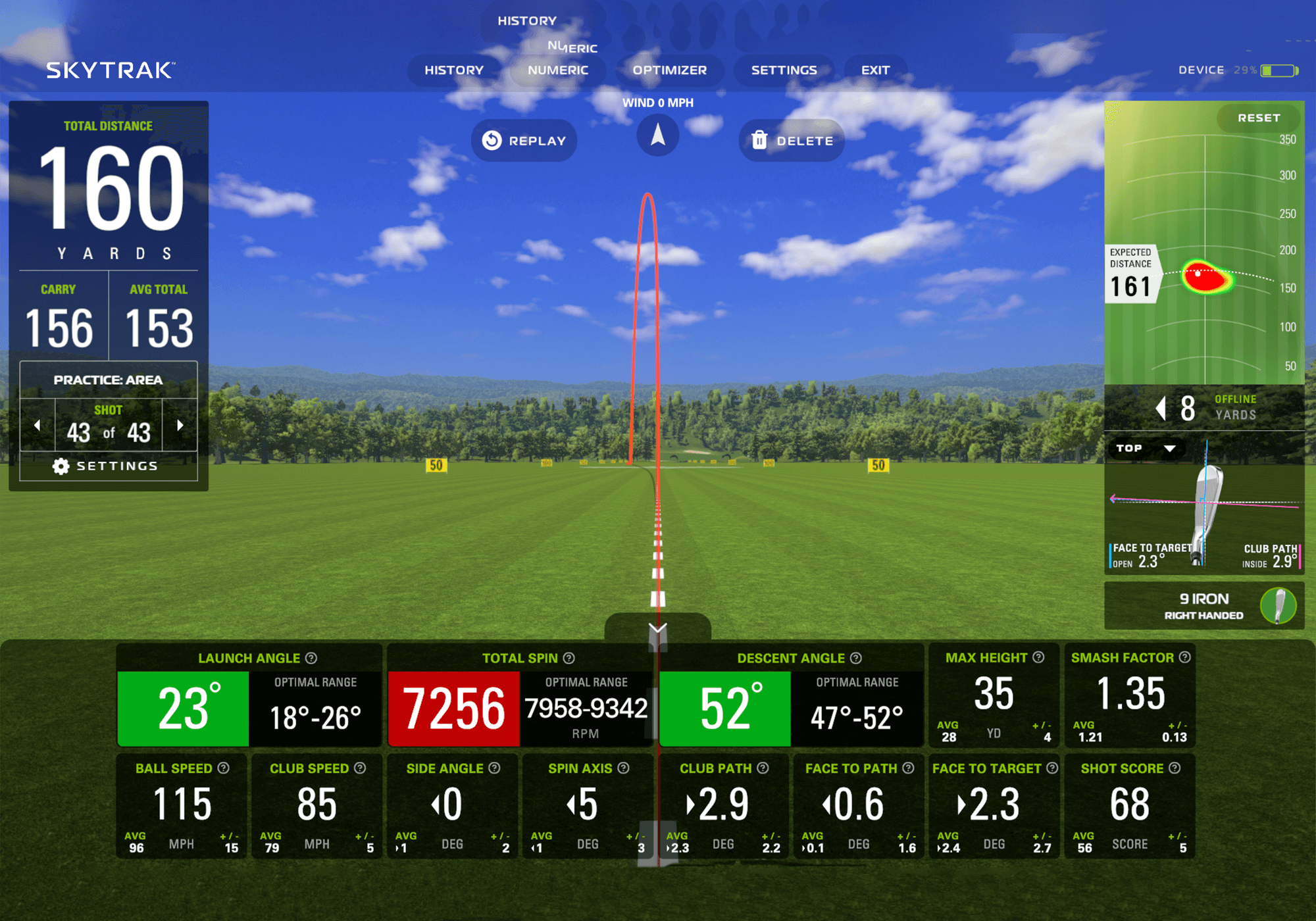In the rapidly evolving world of golf technology, launch monitors have emerged as indispensable tools for golfers of all skill levels, instructors, and club fitters. Among these, SkyTrak has carved out a significant niche, celebrated for its accuracy, portability, and accessibility. While the physical SkyTrak unit captures the crucial ball flight data, it is the sophisticated software ecosystem that truly transforms raw numbers into actionable insights, immersive experiences, and tangible improvements. Far from being a mere data display, SkyTrak software is the nerve center, the interpreter, and the gateway to a holistic golf improvement journey.
This article will delve deep into the multifaceted capabilities of SkyTrak’s software, exploring its core functionalities, various subscription tiers, seamless integration with third-party simulator platforms, user experience, and the profound impact it has on how golfers practice, play, and progress.
The Core Functionality: Precision Data and Practice Environments
At its heart, SkyTrak software is designed to provide instantaneous, precise feedback on every shot. As soon as the SkyTrak unit captures the ball’s initial flight characteristics, the software processes this data and presents it in a clear, intuitive format. This real-time analysis is crucial for understanding the cause-and-effect relationship between your swing and the resulting ball flight.
Key Data Points: The software meticulously tracks and displays a comprehensive array of data points, including:
- Ball Speed: How fast the ball leaves the clubface.
- Launch Angle: The vertical angle at which the ball takes off.
- Backspin: The rate at which the ball spins backward (critical for lift and control).
- Sidespin: The rate at which the ball spins sideways (determining hooks or slices).
- Side Angle: The horizontal angle of the ball’s launch.
- Carry Distance: How far the ball travels in the air.
- Total Distance: Carry distance plus roll.
- Descent Angle: The angle at which the ball lands.
- Apex Height: The maximum height the ball reaches.
Visual Feedback: Beyond just numbers, the software offers powerful visual feedback. A 2D or 3D shot trace illustrates the precise trajectory of each shot, allowing users to instantly see hooks, slices, pushes, or pulls. This visual representation, coupled with the numerical data, makes it incredibly easy to identify patterns and diagnose swing flaws. The virtual driving range environment allows golfers to hit shots into an open field, with targets at various distances, making practice sessions structured and engaging.
Accuracy and Reliability: SkyTrak’s photometric technology is renowned for its accuracy, especially in measuring spin, which is a critical differentiator for many launch monitors. The software’s algorithms ensure that this captured data is translated into realistic ball flight physics, providing a dependable foundation for analysis and improvement.
SkyTrak Subscription Tiers: Tailoring Your Experience
To cater to diverse needs and budgets, SkyTrak offers a tiered subscription model, each unlocking progressively more advanced features and integration capabilities. Understanding these plans is key to maximizing the value of your SkyTrak unit.
-
Game Improvement Plan (GIP):
- Foundation of Data: The GIP serves as the foundational tier, offering essential data points critical for understanding and refining one’s swing. Users gain access to real-time feedback on critical metrics such as ball speed, launch angle, backspin, sidespin, carry distance, and total distance.
- Practice Modes: This plan includes a virtual driving range environment, target practice, and various shot history views. It allows golfers to track their progress, identify tendencies, and work on specific aspects of their game in a structured setting.
- Core Value: For golfers primarily focused on practice, data analysis, and understanding their numbers, the GIP provides an excellent, cost-effective solution.
-
Play & Improve Plan (PIP):
- Expanded Data & Features: Building upon the GIP, the PIP significantly enhances the data analysis capabilities. It introduces additional metrics like clubhead speed (calculated), smash factor, and angle of attack (calculated), providing deeper insights into the impact dynamics.
- Skill Assessment & Challenges: A major draw of the PIP is the inclusion of skill-building challenges and games. These gamified elements, such as Closest to the Pin, Long Drive, and various target challenges, make practice more engaging and allow golfers to benchmark their performance against others or their own historical data.
- Wedge Matrix & Bag Mapping: These tools help golfers understand their yardages for each club, especially their wedges, which is crucial for scoring. Bag mapping allows for precise distance gapping, eliminating costly guesswork on the course.
- Value Proposition: The PIP is ideal for serious amateur golfers looking for more in-depth data, structured practice challenges, and tools to truly dial in their game.
-
Game Changer Plan (GCP):
- The Ultimate Simulator Gateway: The GCP is the premium tier, designed for those who want to unlock the full potential of SkyTrak as a home golf simulator. Its primary feature is the ability to integrate seamlessly with a wide array of third-party golf simulation software platforms.
- Simulator Integration: This plan is required to connect SkyTrak to popular simulator software like E6 Connect, The Golf Club 2019 (TGC 2019), Creative Golf 3D, TruGolf, and more. This transforms your practice space into a virtual golf course, allowing you to play thousands of world-renowned courses.
- Enhanced Experience: Beyond just playing courses, these simulator platforms often offer advanced practice modules, online multiplayer capabilities, and stunning graphics, providing an unparalleled immersive experience.
- For the Enthusiast: The GCP is for the dedicated golfer who wants the ultimate indoor golf experience, combining realistic gameplay with comprehensive data analysis in a single, powerful package.
Seamless Simulator Integration: Bringing Courses to Your Home
Beyond pure data analysis, SkyTrak software truly elevates the home golf experience through its robust integration with third-party golf simulator platforms. This capability transforms a practice session into an immersive virtual round on some of the world’s most iconic courses.
Key Partners: SkyTrak has forged partnerships with industry leaders to offer a vast and diverse library of courses and game modes:
- E6 Connect: A highly popular platform known for its stunning graphics, realistic physics, and a large selection of courses. E6 Connect offers various subscription tiers, allowing users to access hundreds of courses, driving ranges, and mini-games. It also supports online play and skill challenges.
- The Golf Club 2019 (TGC 2019): Revered for its realistic gameplay, extensive course library (including user-designed courses), and robust online community. TGC 2019 offers an incredibly immersive experience, replicating the nuances of real-world golf.
- Creative Golf 3D: Offers a range of virtual courses and unique mini-games, often with a slightly more arcade-like feel, making it great for casual play and family fun.
- TruGolf: Known for its high-fidelity graphics and professional-grade simulation, offering another premium option for the discerning golfer.
The Experience: When connected to these simulator platforms via the GCP, SkyTrak’s precise ball flight data is fed directly into the simulation engine. This means that every shot you hit in your indoor setup is accurately replicated on the virtual course, from drive to putt. The realism is astounding, making indoor golf a viable and enjoyable alternative to playing outdoors, especially during inclement weather or when time is limited.
This integration is not just about playing courses; it’s about practicing in a highly realistic context. You can work on course management, shot shaping, and pressure putts in a simulated environment, directly translating those skills to the actual golf course.
User Experience and Interface: Intuitive and Accessible
One of SkyTrak software’s strengths lies in its user-friendly interface and intuitive design. Whether accessed via an iOS device (iPad, iPhone) or a Windows PC, the software is designed for ease of navigation and quick access to critical information.
Cross-Platform Compatibility: SkyTrak software is compatible with both Apple iOS devices (requiring certain hardware specifications for optimal performance) and Windows PCs. This flexibility allows users to choose their preferred display method, whether it’s a tablet for portability or a larger monitor/projector for an immersive simulator setup.
Clean Layout: The data presentation is clean and uncluttered, ensuring that golfers can quickly grasp the key metrics without feeling overwhelmed. Graphs and charts are used effectively to visualize trends and compare shots.
Seamless Connectivity: The software seamlessly connects to the SkyTrak launch monitor via Wi-Fi, ensuring a stable and reliable data transfer. The setup process is generally straightforward, allowing users to get started with their practice sessions quickly.
Regular Updates: SkyTrak continually releases software updates, introducing new features, improving performance, and enhancing compatibility. This commitment to ongoing development ensures that the software remains cutting-edge and responsive to user feedback.
Who Benefits from SkyTrak Software?
The versatility of SkyTrak software makes it a valuable tool for a diverse range of individuals within the golf community:
- Amateur Golfers: From beginners to single-digit handicappers, the software provides objective data to identify swing flaws, track progress, and practice effectively. The virtual driving range and skill challenges make practice engaging, while simulator integration offers year-round access to golf.
- Golf Instructors: Instructors can use the precise data to diagnose student issues, illustrate concepts, and provide measurable feedback. The ability to save student profiles and track progress over time makes it an invaluable teaching aid.
- Club Fitters: Accurate ball flight data is paramount for club fitting. SkyTrak software provides the metrics needed to compare different clubs, shafts, and lofts, ensuring that golfers are fitted with equipment optimized for their swing.
- Casual Players & Families: With engaging games and access to virtual courses, SkyTrak software provides a fantastic entertainment platform for casual golfers, friends, and families to enjoy the game indoors, regardless of skill level.
The Future of SkyTrak Software
As technology continues to advance, so too will the capabilities of SkyTrak software. We can anticipate even more sophisticated data analysis, potentially integrating with AI to offer personalized coaching insights. Further enhancements in graphics, realism, and online multiplayer features within simulator platforms are also likely. The continued development of skill-building games and challenges will make practice even more dynamic and rewarding.
Conclusion
The SkyTrak launch monitor is a remarkable piece of hardware, but it is the comprehensive and continuously evolving software ecosystem that truly unlocks its immense potential. From providing precise, real-time data for focused practice to transforming a room into an immersive virtual golf course, SkyTrak software is the brain behind every ball flight, the engine of improvement, and the gateway to year-round golf enjoyment. Its intuitive interface, robust features, and seamless integration capabilities make it an indispensable tool for anyone serious about understanding, improving, and enjoying the game of golf, solidifying its position as a game-changer in the world of golf technology. As golfers increasingly seek data-driven insights and convenient access to the game, SkyTrak software stands ready to deliver an unparalleled experience.