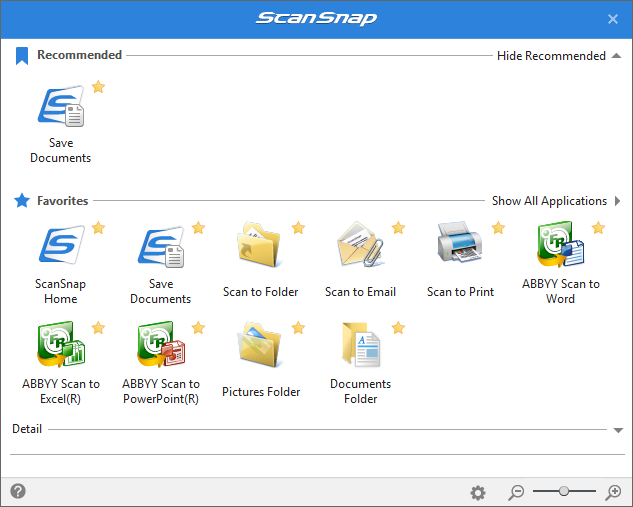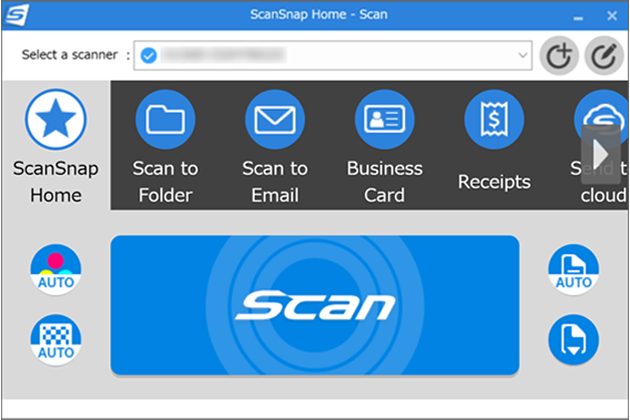In an increasingly digital world, the relentless tide of paper documents often feels like an anachronism. From crumpled receipts and business cards to multi-page contracts and handwritten notes, physical paper can quickly become a source of disorganization, lost information, and environmental concern. Enter SnapScan, a mobile application that has emerged as a formidable solution, transforming the humble smartphone into a powerful, portable document scanner and intelligent document management system. More than just a simple camera app, SnapScan offers a comprehensive suite of features designed to digitize, organize, and streamline your entire paper trail, making productivity and accessibility the new norm.
The Genesis of a Digital Solution
The concept behind SnapScan is elegantly simple: empower users to capture high-quality digital versions of physical documents using the device they already carry everywhere – their smartphone. Before dedicated mobile scanning apps, digitizing a document often meant cumbersome trips to a flatbed scanner or resorting to blurry, uncorrected smartphone photos. SnapScan, however, addresses these pain points by integrating sophisticated image processing algorithms, optical character recognition (OCR), and seamless cloud integration, effectively bringing the functionality of a professional scanner into your pocket.
Core Functionality: Point, Shoot, Process
At its heart, SnapScan’s operation is intuitive. Users simply open the app, point their smartphone camera at the document, and SnapScan takes over. The app intelligently detects document edges, corrects perspective distortion, and enhances image quality, delivering a crisp, readable digital scan in seconds. This goes far beyond a simple photograph, transforming a potentially angled, poorly lit shot into a perfectly rectangular, high-contrast digital document.
Unpacking SnapScan’s Powerful Feature Set
SnapScan distinguishes itself through a robust array of features that cater to a wide spectrum of users, from students to business professionals.
-
High-Quality Scans with Smart Enhancement:
SnapScan isn’t just about taking a picture; it’s about creating a scan. The app employs advanced image processing to automatically crop, straighten, and remove shadows and glare. Users can choose from various enhancement modes, including color, grayscale, and black & white, to optimize readability and file size. This ensures that every scan looks professional, regardless of the initial lighting conditions or how steady your hand was. -
Optical Character Recognition (OCR) Technology:
Perhaps SnapScan’s most transformative feature is its integrated Optical Character Recognition (OCR). This technology processes the scanned image, recognizing text within it and converting it into editable, searchable data. This means a scanned contract is no longer just an image; you can copy text from it, search for specific keywords across your digitized notes, and even export documents to formats like Word or Excel. OCR dramatically enhances the utility of your scans, turning static images into dynamic, usable information. -
Multi-Page Document Handling:
For longer documents, SnapScan effortlessly handles multi-page scans. Users can continue adding pages to a single document, and the app compiles them into a single, cohesive PDF file. This is invaluable for digitizing reports, contracts, books, or extensive notes, maintaining their original order and context. -
Smart Edge Detection and Perspective Correction:
One of the common challenges with smartphone photography of documents is achieving a perfectly rectangular shot. SnapScan’s intelligent algorithms automatically detect the edges of the document, even if it’s placed on a cluttered background or at an angle. It then applies perspective correction to flatten and square up the image, resulting in a clean, professional-looking scan every time. -
Flexible Output Formats:
SnapScan offers versatility in how you save and share your digitized documents. The primary output is the ubiquitous PDF, ensuring universal compatibility and document integrity. For image-focused captures, JPEG is also an option. The ability to choose the appropriate format makes it easy to integrate scans into various workflows. -
Seamless Cloud Integration and Sharing:
In today’s interconnected world, cloud storage is paramount. SnapScan integrates seamlessly with popular cloud services such as Dropbox, Google Drive, iCloud, OneDrive, and Evernote. This allows for automatic backup, easy access from any device, and effortless sharing with colleagues, friends, or family. Scans can also be shared directly via email, messaging apps, or other third-party applications. -
Robust Organization and Management Tools:
Digitizing documents is only half the battle; keeping them organized is the other. SnapScan provides tools to rename files, create custom folders, and add tags or labels to scans. With OCR, the full text of your documents becomes searchable, making it incredibly easy to locate specific information even within a vast library of digitized files. -
Security and Privacy:
Recognizing the sensitive nature of many documents, SnapScan often includes features to enhance security, such as password protection for PDFs and options for local-only storage for users who prefer not to upload their data to the cloud.
Versatile Use Cases: Who Benefits from SnapScan?
SnapScan’s utility spans a broad spectrum of users and scenarios:
- Students: Digitizing lecture notes, textbook pages, assignments, and research materials. Sharing group project documents becomes effortless.
- Professionals: Scanning business cards, expense receipts for easy tracking and reimbursement, contracts, meeting notes, whiteboard discussions, and travel documents. It simplifies tax preparation and record-keeping.
- Small Businesses & Freelancers: Managing invoices, client agreements, financial statements, and employee records without investing in expensive hardware. It streamlines accounting and compliance.
- Everyday Users: Preserving important personal documents like warranties, medical records, utility bills, recipes, and sentimental letters. It’s also perfect for digitizing old photos or children’s artwork.
- Travelers: Keeping digital copies of passports, visas, tickets, and hotel confirmations, reducing the risk of losing vital physical documents.
The User Experience: Simplicity Meets Efficiency
One of SnapScan’s key strengths lies in its user-friendly interface. The design is typically clean and intuitive, ensuring a minimal learning curve even for first-time users. The process from capture to a perfectly processed scan is remarkably quick, boosting productivity and reducing the friction often associated with administrative tasks. The focus on speed and efficiency means users can digitize a stack of documents in minutes, freeing up valuable time for more important activities.
Free vs. Pro: Unlocking Full Potential
Like many powerful apps, SnapScan often offers a freemium model. The free version typically provides core scanning capabilities, allowing users to experience the convenience of mobile digitization. However, the true power of SnapScan is often unlocked with a premium or "Pro" subscription. This usually includes:
- Unlimited Scans: No restrictions on the number of documents you can digitize.
- Full OCR Functionality: Access to advanced OCR features, including the ability to edit text, export to various formats, and search across all documents.
- Enhanced Cloud Sync: More robust and frequent synchronization with cloud services.
- Ad-Free Experience: A cleaner, uninterrupted workflow.
- Priority Support: Access to dedicated customer support.
For anyone serious about going paperless or significantly streamlining their document management, the investment in the Pro version is often well worth the cost, transforming SnapScan from a useful tool into an indispensable productivity powerhouse.
The Paradigm Shift: Benefits of Going Digital with SnapScan
The adoption of SnapScan and similar mobile scanning solutions represents a significant paradigm shift in how individuals and businesses manage information. The benefits are far-reaching:
- Increased Productivity: Eliminates time spent manually filing, searching for lost documents, or waiting for a traditional scanner.
- Enhanced Accessibility: Access your documents anytime, anywhere, from any device with an internet connection. No more rummaging through filing cabinets.
- Cost Savings: Reduces expenses on paper, ink, filing supplies, and physical storage space.
- Environmental Friendliness: Contributes to a greener planet by reducing paper consumption.
- Improved Security: Digital documents can be encrypted, password-protected, and backed up in multiple locations, offering greater security against loss, theft, or damage compared to physical paper.
- Better Organization: Systematic digital filing, searchable text, and custom tags make document retrieval instantaneous.
- Disaster Recovery: Critical documents are safe in the cloud even if physical copies are destroyed by fire, flood, or other unforeseen events.
Mastering SnapScan: Tips for Optimal Use
To get the most out of SnapScan, consider these tips:
- Good Lighting is Key: While SnapScan corrects for poor lighting, optimal conditions yield the best initial capture.
- Flat, Contrasting Surface: Place documents on a flat surface that contrasts with the paper color for easier edge detection.
- Steady Hand: Minimize blur by holding your phone steady or using a stand.
- Organize as You Go: Rename and tag documents immediately after scanning to maintain an organized digital archive.
- Utilize Cloud Sync: Enable automatic cloud synchronization to ensure your documents are always backed up and accessible.
Conclusion: Your Pocket-Sized Productivity Partner
SnapScan isn’t just an app; it’s a testament to the power of mobile technology to solve real-world problems. By seamlessly blending high-quality scanning, intelligent OCR, and robust document management features into a user-friendly interface, it has redefined how we interact with paper. In a world striving for greater efficiency, accessibility, and sustainability, SnapScan stands out as an essential tool, empowering users to take control of their documents and embrace a truly paperless future. Whether for personal organization, academic pursuits, or professional demands, SnapScan is the silent, efficient partner that revolutionizes document management, one scan at a time.