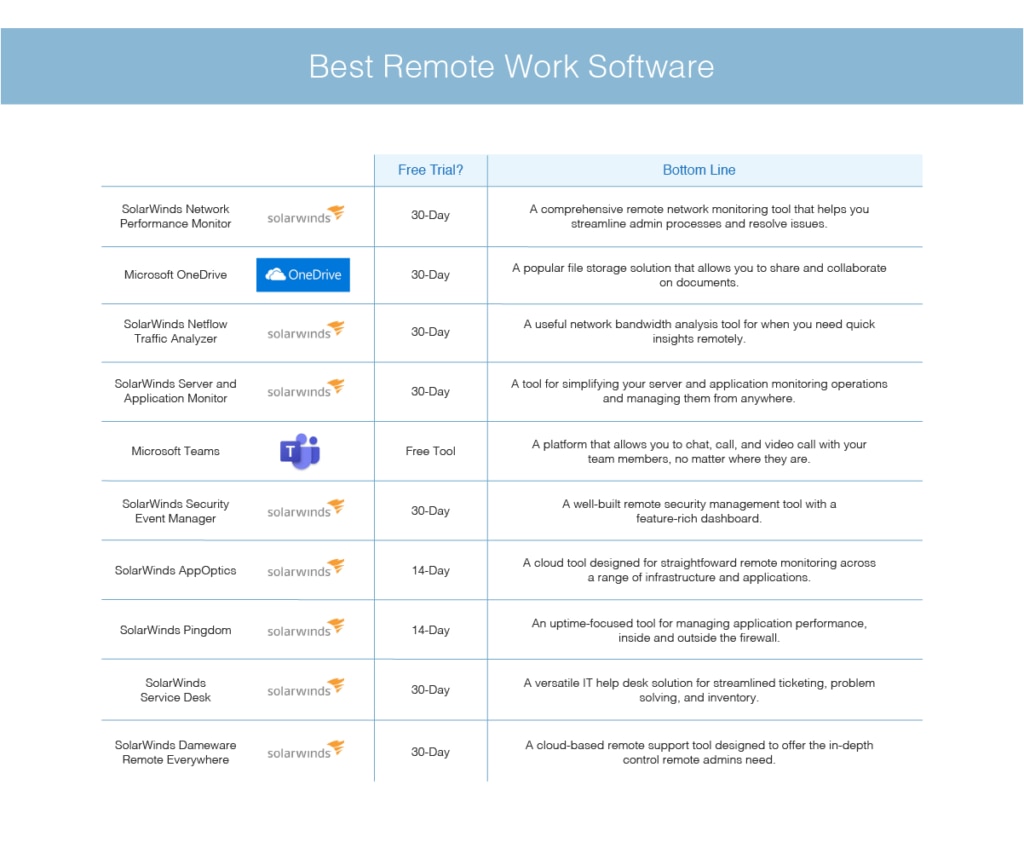The landscape of work has undergone a seismic shift, with remote work transforming from a niche benefit into a mainstream imperative. Driven by technological advancements, global interconnectedness, and unforeseen circumstances, companies worldwide have embraced distributed teams. However, this transition is not merely about sending employees home; it requires a robust digital infrastructure to maintain productivity, foster collaboration, and ensure seamless operation. At the heart of this infrastructure lies a sophisticated ecosystem of remote working software – the digital backbone that enables modern workforces to thrive regardless of geographical distance.
This article delves into the critical categories of remote working software, exploring their functionalities, benefits, and the strategic considerations for building a resilient and efficient remote work environment.
I. Communication & Connectivity: Bridging the Distance
Effective communication is the lifeblood of any organization, and its importance intensifies in a remote setting. Remote work software must facilitate both synchronous (real-time) and asynchronous (non-real-time) communication to cater to diverse needs and time zones.
-
Video Conferencing Platforms: These are indispensable for replicating face-to-face interactions, team meetings, client presentations, and even virtual social gatherings. Tools like Zoom, Google Meet, and Microsoft Teams offer features such as screen sharing, recording, virtual backgrounds, and breakout rooms, fostering a sense of connection and clarity that text-based communication often lacks. They are crucial for brainstorming sessions, performance reviews, and daily stand-ups, allowing teams to see non-verbal cues and build rapport.
-
Instant Messaging & Collaboration Hubs: For quick queries, informal discussions, and focused team communication, instant messaging tools are paramount. Slack and Microsoft Teams lead this category, providing channels for specific projects, departments, or topics. They reduce email clutter, enable rapid information exchange, and integrate with a multitude of other applications, creating a centralized communication hub. Features like threaded conversations, file sharing, and direct messaging ensure that communication is organized and easily retrievable.
-
Email & Asynchronous Communication: While often seen as traditional, email (e.g., Gmail, Outlook) remains vital for formal communication, sending comprehensive updates, and reaching external stakeholders. Beyond email, tools like Asana or Jira incorporate commenting features within tasks, allowing for asynchronous discussions tied directly to work items. Internal wikis and knowledge bases (e.g., Confluence, Notion) also serve as critical asynchronous communication tools, housing company policies, project documentation, and FAQs, accessible to everyone at their convenience.
II. Collaboration & Productivity: Working Together, Apart
Remote work necessitates tools that allow multiple individuals to work on shared documents, projects, and ideas simultaneously, mimicking the dynamic of an in-person office.
-
Document Collaboration Suites: The days of emailing document attachments back and forth are long gone. Suites like Google Workspace (Docs, Sheets, Slides) and Microsoft 365 (Word, Excel, PowerPoint) enable real-time co-editing, version history, and commenting, ensuring that everyone is working on the most current version of a document. This eliminates confusion, speeds up review cycles, and fosters a truly collaborative environment.
-
Digital Whiteboards & Brainstorming Tools: When physical whiteboards are out of reach, digital alternatives step in. Tools like Miro and Mural offer virtual canvases where teams can brainstorm, map out ideas, create flowcharts, and conduct workshops interactively. They provide sticky notes, drawing tools, templates, and the ability to share and save boards, making creative and strategic planning sessions highly engaging and productive.
-
Note-Taking & Knowledge Management: Centralized knowledge repositories are crucial for remote teams to ensure everyone has access to critical information. Tools like Notion, Evernote, and OneNote allow teams to create shared notebooks, wikis, meeting notes, and project documentation, making information easily searchable and accessible, reducing reliance on individual memory or scattered files.
III. Project Management & Task Orchestration: Keeping Projects on Track
Managing projects remotely requires transparent task assignment, progress tracking, and clear deadlines. Project management software is the central nervous system for remote teams, providing visibility and accountability.
-
Task & Project Management Platforms: Tools such as Asana, Trello, Jira, Monday.com, and ClickUp offer a range of functionalities to plan, execute, and monitor projects. They allow teams to create tasks, assign owners, set deadlines, track progress (often with Kanban boards, Gantt charts, or list views), and manage dependencies. These platforms provide a holistic view of project status, identify bottlenecks, and facilitate resource allocation, ensuring that projects stay on schedule and within scope.
-
Workflow Automation: Beyond simple task management, many project management platforms, or dedicated automation tools like Zapier or IFTTT, can automate repetitive tasks, integrate different applications, and streamline workflows. This reduces manual effort, minimizes errors, and allows teams to focus on higher-value activities.
IV. File Sharing & Cloud Storage: Secure Access to Information
Remote teams need constant, secure access to company files and data, regardless of their location. Cloud storage solutions are fundamental to this requirement.
- Cloud Storage Services: Google Drive, Dropbox, OneDrive, and SharePoint provide secure, centralized repositories for all company files. They offer robust features like file synchronization, version control, granular sharing permissions, and robust backup capabilities. This ensures data integrity, prevents data loss, and allows team members to access the documents they need, whenever they need them, from any device.
V. Time Management & Productivity Tracking: Accountability and Insights
While not universally adopted, time tracking and productivity monitoring tools can be valuable for certain remote teams, particularly those billing clients by the hour or needing insights into work patterns.
-
Time Tracking Software: Tools like Toggl Track, Harvest, and Clockify allow employees to log their work hours against specific projects or tasks. This helps in billing accuracy, project budgeting, and understanding where time is being spent.
-
Productivity Monitoring (with caution): Software like RescueTime can provide insights into how employees spend their digital time, highlighting applications used and websites visited. While useful for individual productivity analysis, organizations must approach these tools with transparency and respect for privacy to maintain trust.
VI. Security & IT Management: Protecting the Digital Perimeter
The distributed nature of remote work introduces new security challenges. Robust security software is paramount to protect sensitive data and maintain compliance.
-
Virtual Private Networks (VPNs): VPNs establish a secure, encrypted connection between a remote employee’s device and the company’s network, protecting data in transit from cyber threats, especially when using public Wi-Fi.
-
Password Managers: Tools like LastPass or 1Password help employees create and store strong, unique passwords for various applications, reducing the risk of security breaches due to weak or reused credentials.
-
Endpoint Security & Device Management: Antivirus software, firewalls, and Mobile Device Management (MDM) solutions are essential for securing individual devices, ensuring they meet company security standards, and allowing IT teams to remotely manage and wipe devices if they are lost or stolen.
VII. HR & Employee Engagement: Nurturing the Remote Workforce
Beyond task-oriented tools, software that supports the human element of remote work is increasingly important for employee well-being and engagement.
-
HR Information Systems (HRIS): Cloud-based HRIS platforms (e.g., BambooHR, Workday) manage employee data, payroll, benefits, and onboarding processes, providing a centralized system for HR functions.
-
Performance Management & Feedback Tools: Software designed for setting goals, tracking performance, and facilitating continuous feedback (e.g., Lattice, Culture Amp) helps remote managers stay connected with their team members’ development and engagement.
Strategic Considerations for Software Selection
Choosing the right remote working software is not a one-size-fits-all endeavor. Organizations must consider:
- Specific Needs: What are the unique requirements of the team and industry?
- Integration: How well do different tools integrate with each other to create a seamless workflow?
- Scalability: Can the software grow with the company?
- User Experience: Is it intuitive and easy to learn for all team members?
- Security & Compliance: Does it meet industry standards and regulatory requirements?
- Cost: Balancing features with budget.
- Training & Adoption: Providing adequate training and support for successful implementation.
- Tool Sprawl: Avoiding an overwhelming number of tools that lead to confusion and inefficiency.
The Future of Remote Work Software
The evolution of remote work software is relentless. We can expect to see further integration of Artificial Intelligence (AI) for automating tasks, personalized productivity insights, and enhanced search capabilities. Virtual Reality (VR) and Augmented Reality (AR) might offer more immersive collaboration experiences, while security features will become even more sophisticated to combat evolving cyber threats. The emphasis will increasingly be on creating a truly cohesive and engaging digital workspace that mirrors, and often surpasses, the efficiency of traditional offices.
Conclusion
Remote working software is far more than a collection of applications; it is the strategic investment that empowers organizations to embrace flexibility, tap into global talent pools, and maintain operational resilience. By carefully selecting, implementing, and continuously optimizing a comprehensive suite of tools across communication, collaboration, project management, and security, companies can build a robust digital backbone that not only supports but also propels their remote workforces towards unprecedented levels of productivity, innovation, and success. The future of work is remote, and its success hinges on the intelligent application of technology.