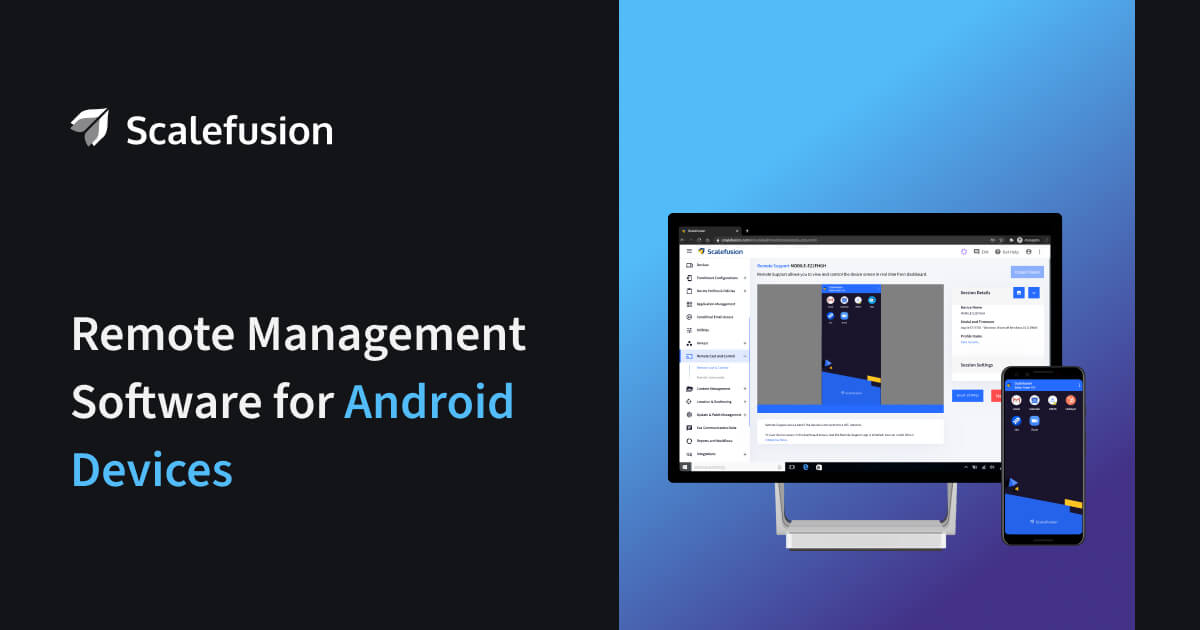In today’s hyper-connected and increasingly distributed business world, the sheer volume and diversity of digital devices used by organizations present both immense opportunities and significant challenges. From traditional laptops and desktops to smartphones, tablets, IoT sensors, and specialized industrial equipment, managing these endpoints effectively is critical for operational efficiency, security, and productivity. This is where Remote Device Management (RDM) software steps in, transforming how businesses oversee, maintain, and secure their digital assets, regardless of their physical location.
The Evolving Need for Remote Device Management
Historically, managing IT assets involved physical presence. Technicians would walk to a desk, troubleshoot a computer, install software, or apply patches manually. This approach was feasible in a co-located office environment with a limited number of devices. However, the digital revolution has drastically reshaped this paradigm:
- Rise of Remote and Hybrid Work: The global shift towards remote and hybrid work models means employees are no longer confined to a central office. Devices are scattered across homes, co-working spaces, and even different countries.
- Explosion of Endpoint Devices: Beyond traditional computers, organizations now manage an array of mobile devices, smart sensors, point-of-sale (POS) systems, digital signage, and specialized IoT hardware, each requiring unique management considerations.
- Increased Cyber Threats: The expanded attack surface created by dispersed devices makes robust security management more crucial than ever. Manual security updates or incident response is slow and prone to error.
- Demand for Business Continuity: Downtime, regardless of device location, directly impacts productivity and revenue. Businesses need swift solutions to diagnose and resolve issues.
- Scalability Challenges: As organizations grow, manually managing hundreds or thousands of devices becomes an impossible task, leading to inefficiencies and spiraling costs.
These factors underscore the indispensable need for a centralized, automated, and remote solution – the Remote Device Management software.
What is Remote Device Management Software?
Remote Device Management software is a category of tools and platforms designed to enable IT administrators and managed service providers (MSPs) to monitor, manage, secure, and support computing devices from a remote location. It provides a centralized console through which users can interact with endpoints without direct physical access.
At its core, RDM software typically works by installing a small "agent" on each managed device. This agent communicates with a central server or cloud-based platform, sending data about the device’s status, hardware, software, and security posture. The central platform then allows administrators to send commands, deploy software, apply configurations, and retrieve information from these remote devices.
The goal of RDM is to streamline IT operations, reduce operational costs, enhance security, and ensure business continuity by proactively addressing potential issues and providing rapid support.
Key Features of RDM Software
Modern RDM solutions are packed with a comprehensive suite of features designed to cover every aspect of device lifecycle management. These include:
-
Remote Monitoring and Diagnostics:
- Real-time Status Updates: Continuously monitors device health, performance metrics (CPU usage, RAM, disk space), network connectivity, and application statuses.
- Alerts and Notifications: Automatically triggers alerts when predefined thresholds are breached (e.g., low disk space, high CPU usage, service failures), notifying IT staff via email, SMS, or dashboard alerts.
- Event Logging: Collects system logs and event data, providing a historical record for troubleshooting and auditing.
-
Remote Access and Control:
- Screen Sharing and Remote Desktop: Allows IT support to remotely view and control a user’s device screen as if they were physically present, facilitating troubleshooting and technical assistance.
- File Transfer: Enables the secure transfer of files between the administrator’s device and the remote endpoint, useful for deploying updates, retrieving logs, or sharing documents.
- Command Line Interface (CLI) Access: Provides remote access to the device’s command line, allowing for advanced scripting and system configuration.
-
Software Deployment and Patch Management:
- Automated Software Installation: Remotely deploy new applications, updates, and configuration profiles to multiple devices simultaneously, minimizing manual effort.
- Patch Management: Automates the detection, download, and installation of operating system and application security patches, ensuring devices are protected against known vulnerabilities.
- Software Inventory: Maintains a comprehensive inventory of all installed software on each device, helping with license management and compliance.
-
Asset Inventory and Management:
- Hardware Inventory: Automatically collects detailed information about device hardware components (processor, memory, storage, peripherals), aiding in asset tracking and upgrade planning.
- Software Inventory: Lists all installed applications, versions, and licensing information.
- Lifecycle Management: Tracks devices from procurement to retirement, including assignment to users, warranty information, and service history.
-
Security Management:
- Endpoint Protection Integration: Integrates with antivirus and anti-malware solutions to ensure endpoints are protected and up-to-date.
- Firewall Management: Remotely configure and manage device firewalls.
- Data Encryption Enforcement: Ensures sensitive data at rest and in transit is encrypted.
- Remote Wipe/Lock: In case of device loss or theft, administrators can remotely lock the device or wipe its data to prevent unauthorized access.
- Security Policy Enforcement: Ensures that devices adhere to organizational security policies, such as strong password requirements, screen lock settings, and restricted application usage.
-
Automated Task and Scripting:
- Scheduled Tasks: Automate routine maintenance tasks like disk cleanup, defragmentation, and system restarts.
- Custom Scripting: Execute custom scripts (e.g., PowerShell, Bash) on remote devices to perform specific configurations, diagnostics, or remediation actions at scale.
-
Reporting and Analytics:
- Customizable Reports: Generate reports on device performance, software inventory, patch status, security compliance, and user activity.
- Audit Trails: Provides detailed logs of all remote actions performed on devices, crucial for compliance and security auditing.
-
Alerts and Notifications:
- Configurable alerts for various events (e.g., security breaches, low resources, service outages) delivered via email, SMS, or integrated ticketing systems, enabling proactive problem resolution.
Types of Remote Device Management Solutions
While the term RDM is broad, specific categories of software address different types of devices and management needs:
- Mobile Device Management (MDM): Focuses specifically on smartphones and tablets (iOS, Android). Key features include app management, security policy enforcement, remote wipe/lock, and device provisioning.
- Unified Endpoint Management (UEM): An evolution of MDM, UEM expands management capabilities to include all endpoints – laptops, desktops, smartphones, tablets, and even some IoT devices – under a single pane of glass. It aims for a consistent management experience across all device types.
- Remote Monitoring and Management (RMM): Primarily used by MSPs and internal IT departments to manage and monitor client or internal IT infrastructure, including servers, workstations, and network devices. RMM often includes advanced features for network monitoring, ticketing integration, and professional services automation (PSA).
- IoT Device Management: Specialized solutions designed for the unique challenges of managing Internet of Things devices. These often require lightweight agents, handle massive scale, and focus on connectivity, firmware updates, and data ingestion from diverse, often low-power devices.
Benefits of Implementing RDM Software
The strategic adoption of RDM software yields numerous benefits for businesses of all sizes:
- Increased Operational Efficiency: Automating routine tasks, patch management, and software deployment frees up IT staff to focus on more strategic initiatives. Faster problem resolution minimizes user downtime.
- Cost Reduction: Reduces the need for on-site visits and travel expenses. Efficient resource allocation and proactive maintenance extend the lifespan of devices and reduce hardware replacement costs.
- Enhanced Security Posture: Centralized patch management, security policy enforcement, and rapid incident response capabilities significantly strengthen an organization’s defense against cyber threats. Remote wipe/lock features protect sensitive data on lost or stolen devices.
- Improved User Productivity and Experience: Quick resolution of technical issues means employees spend less time waiting for support, maintaining their productivity. A stable and well-maintained IT environment fosters a better user experience.
- Scalability and Flexibility: RDM solutions can easily scale to accommodate a growing number of devices and employees, supporting business expansion and distributed workforces without a proportional increase in IT overhead.
- Compliance and Audit Trails: Detailed reporting and audit logs provide the necessary documentation to meet regulatory compliance requirements and internal auditing needs.
- Proactive Problem Solving: Real-time monitoring and alerts allow IT teams to identify and address potential issues before they escalate into critical problems, minimizing disruptions.
Challenges and Considerations
While RDM offers profound advantages, implementing it is not without challenges:
- Security Risks: Granting remote access to devices inherently introduces security risks. Robust authentication, encryption, and access controls are paramount.
- Network Dependency: RDM relies heavily on stable internet connectivity. Devices offline cannot be managed remotely.
- Integration Complexity: Integrating RDM solutions with existing IT infrastructure (e.g., ticketing systems, directory services, other security tools) can be complex.
- User Privacy Concerns: Remote monitoring and control features can raise privacy concerns among employees if not clearly communicated and managed transparently.
- Vendor Lock-in: Choosing a comprehensive RDM solution can lead to reliance on a single vendor’s ecosystem, making migration challenging later.
The Future of Remote Device Management
The landscape of RDM is continually evolving, driven by technological advancements and changing business needs:
- AI and Machine Learning: Expect more predictive analytics, automated remediation, and intelligent threat detection, moving from reactive to highly proactive management. AI could automate complex troubleshooting steps or predict hardware failures before they occur.
- Enhanced Security: Integration with Zero Trust architectures, advanced behavioral analytics, and even more sophisticated endpoint detection and response (EDR) capabilities will become standard.
- Edge Computing Integration: As more processing moves to the "edge" (closer to data sources), RDM will need to manage these edge devices and their associated workloads more seamlessly.
- Hyper-automation: Beyond simple task automation, RDM will enable more complex, multi-step workflows that can self-heal or proactively optimize device performance without human intervention.
- Broader IoT Coverage: RDM solutions will increasingly integrate a wider array of IoT devices, from industrial sensors to smart building components, into a unified management platform.
Choosing the Right RDM Solution
Selecting the appropriate RDM software requires careful consideration of an organization’s specific needs, budget, and existing infrastructure. Key factors include:
- Scalability: Can it grow with your organization?
- Device Support: Does it support all the device types you need to manage?
- Security Features: Are its security capabilities robust enough for your threat model?
- Integration Capabilities: Does it integrate well with your current IT ecosystem (e.g., ticketing, identity management)?
- Ease of Use: Is the interface intuitive for your IT team?
- Vendor Support and Reputation: What kind of support does the vendor offer?
- Cost: Does the pricing model align with your budget and value expectations?
Conclusion
Remote Device Management software is no longer a luxury but a fundamental requirement for any organization navigating the complexities of modern IT. It empowers businesses to maintain a secure, efficient, and highly available digital environment, irrespective of where their devices or employees are located. By centralizing control, automating tasks, and providing real-time insights, RDM solutions are the backbone of a resilient IT strategy, enabling businesses to thrive in an increasingly remote, distributed, and device-centric world. As technology continues to advance, RDM will only become more sophisticated and integral to operational success, ensuring that businesses can unlock the full potential of their digital assets.